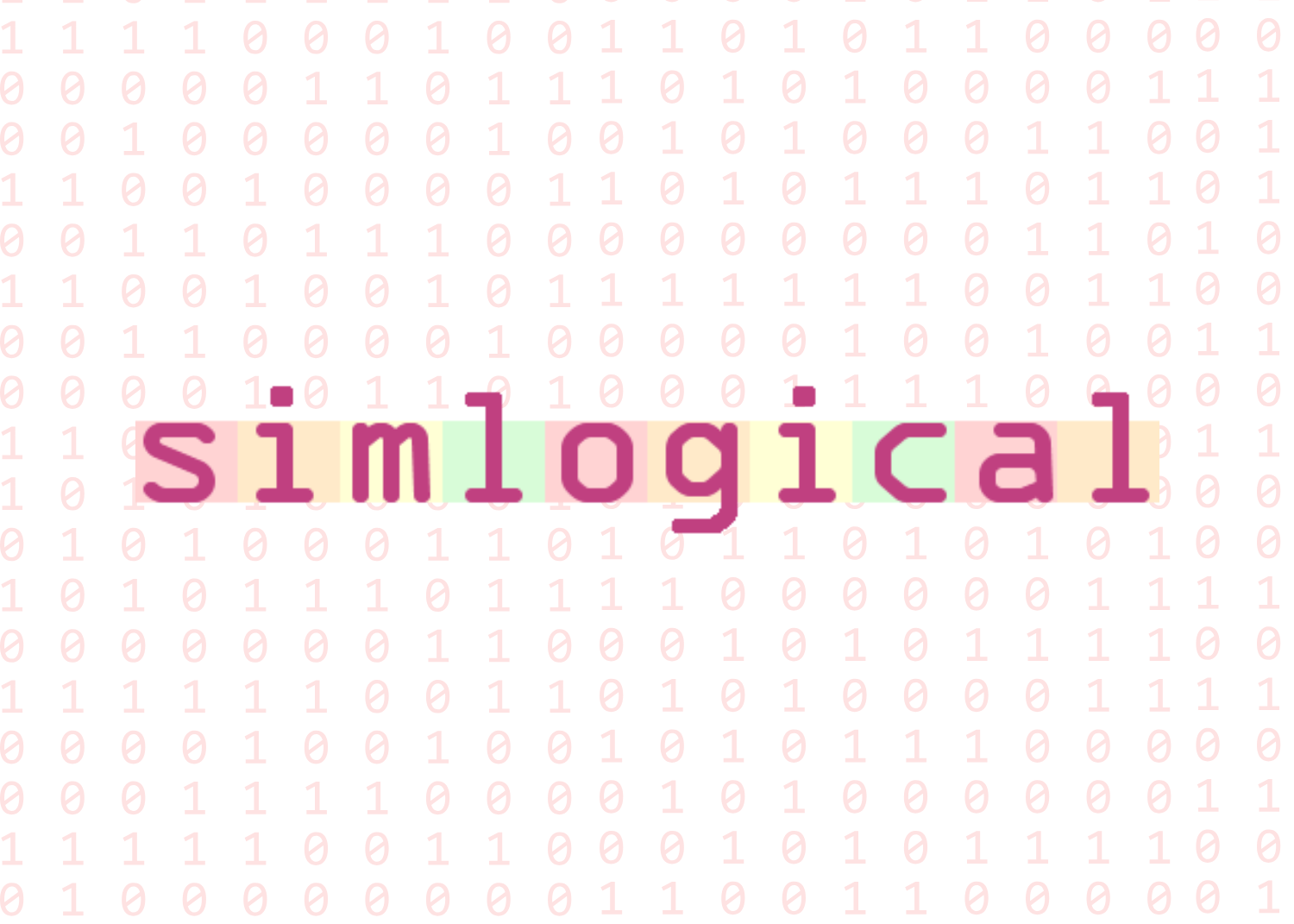
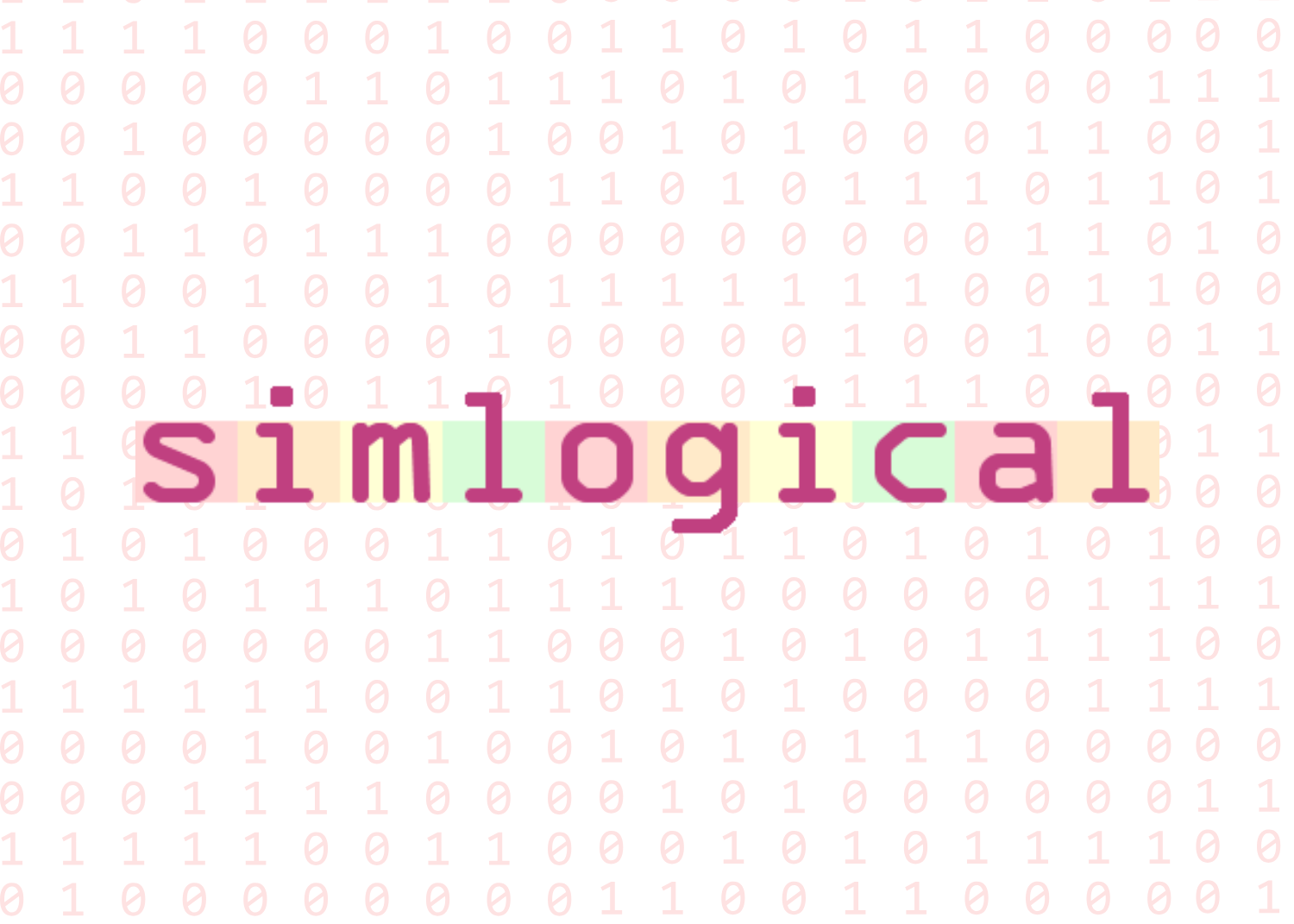
Simlogical Classic Sims 2 Institutions
![]()
![]()
![]()
![]()
![]()
![]()
![]() All objects on this page are standalone and do not contain overrides
All objects on this page are standalone and do not contain overrides
This is a set of objects that will help you run a functioning school for children and teens on a residential zoned lot. You will need at least one resident Sim just to keep the lot accessible. The objects on the main Institutions page will also help with the school.
Rickzoe kindly wrote a guide for setting up your school: simlogical tut for School System rz.doc or simlogical tut for School System rz.htm
And one with an idea for making an orphanage simlogical tut for Orphanage.doc or simlogical tut for Orphanage.htm
 |
SCHOOL BELL ijSchoolBell.zip
Use only one of these on each lot. Makes pupils who have a token assigned appear and become selectable when you choose to start school, and become unselectable when you end school for the day. To make a boarding school, simply don’t end school for several days. But better still, move the pupils in properly which frees up space at home for your family Sims to have more babies. You can assign a School Principal with this token. The Principal may enter any classroom. Any teacher already assigned to a class will also be teleported in when school starts. The rules section of the menu works together with various institutional objects and patches – for example with the specially hacked beds to send the pupils to bed at a reasonable time, or with the No Fighting patch to optionally allow or disallow fighting. If you accidentally set a rule and you do not have the relevant object or patch to make use of it, no harm will be done, it will just have no effect. |
|||||||
 |
PUPIL TOKEN ijSchoolPupilToken.zip
Use as many of these as you need for the pupils. Menu offers children and teens from the neighbourhood. Pupil appears by token during enrolment process in order to set his or her picture on the token. Normally when starting a school day they would appear assembled near the bell. After enrolling pupil, the option to Expel becomes available. You can assign each pupil to a Class 1-4 (NB this means the school year or form, not lesson or classroom). They start off in Class 0 and unless you assign them a proper class they can only participate in lessons for “All pupils” |
|||||||
 |
CLASSROOM CONTROLLER ijSchoolClassController.zip
Use only one of these per classroom. You can have as many classrooms as you like. Pre-set a class – NB this means the school year or form, not lesson or classroom – (1-4) and a Subject (so far only gradework and general classroom period where they just have to be in the classroom doing anything – more subjects coming later). Select a teacher from any adult or elder Sim on the lot at the time. You can then either start that class manually, and the pupils and teacher are called to the classroom, or you can use the Timetable feature to set that lesson for one of 10 periods during the week. Change the Pre-set and you can timetable in the same lesson for a different group of children, or a different subject etc, for all the various time slots. Teachers can only go into classrooms they are a teacher of. Children cannot leave the classroom during lessons, unless the player sends them to do something. Morning period is 9am-12noon, afternoon 2pm-5pm. If the lessons were any shorter the Sims would have only just made it to the classroom before it ended. You know how Sims are; 45mins to blow their nose! The Home Room feature means you can choose a class who have access to the classroom at all times a teaching session is not taking place for another class. |
|||||||
 |
CLASSROOM DOOR ijSchoolClassroomDoorDiner.zip
Place with the green arrow pointing into the classroom. This keeps in pupils who are meant to be in a lesson, and keeps out those who are not. A pupil may go through the door if the player instructs them to go and do something (such as going to the toilet). Works in conjunction with the classroom controller. |
|||||||
 |
CROWD CONTROLLER ijSchoolCrowdController.zip
Use as many of these as you like anywhere Has an option to call all pupils into a room, and one to wake up all sleeping Sims. |
|||||||
 |
CLASSROOM TABLE AND WORKBOOK ijSchoolClassTable.zip
This is NOT the same as the homework table. This is a completely separate object to work with the classroom controller. When you start a gradework lesson for a class, a book is generated on top of each table, for as many pupils as there are in the class. They will be automatically called to study and woken up if necessary. The teacher has some power over how well the children study. For example, you must have the teacher selected before you can tell a straying child to come back to his workbook. If teacher leaves the room, most of the kids will jump up and play. They tend to take a while to settle down to work in any case and during that time the teacher will have to keep calling them back to their desks. Some teachers will do this more autonomously than others. Don’t have your teachers too high in fun, or the kids will sense they can mess about |
|||||||
 |
ijSchoolClassPlace.zip – alternative to the tableAn alternative for the table which can be placed on any other dining table or dining table clone of your choice. It is an invisible placemat with a visible pencil so you can see where it is. This has the SAME GUID as the table so you must choose EITHER the table OR the placemat to have in your downloads folder, and delete the other file. Recolourable. | |||||||
 |
To stop the school bus coming for your children, thinking this is a normal home lot, you need this institution sign. | |||||||
| UNIFORM SETTERA painting (or you can clone it and give it a new mesh) which allows you to set a uniform for the children in your school. Each painting is associated with one school uniform template. Click here for instructions for making a new Setter and Template pair. | ||||||||
|
||||||||
| How to use:The setter has a menu. You can “Start Auto” or “Stop Auto”. Auto mode means it looks for a school controller, and if the school is in session, the uniform setting changes all children and teens on the lot into school uniform provided they are 1) selectable (so it doesn’t accidentally catch the papergirl), 2) wearing “normal” clothes not outdoor or swimming etc. Every 5 sim minutes it checks round the lot again for sims that need changing. If you have a boarding school and wish to keep the school in session over weekends while allowing the children to wear their own clothes, simply turn off auto mode at weekends.
“Force into Uniform”. This changes all children and teens into uniform as long as they are selectable. It takes no notice whether the school is in session or not, or what the child is already wearing. Children may be in the swimming pool and this will still put uniform on them. “Force out of Uniform”. This changes all children and teens who are wearing uniform into their casual clothes. Does not test for selectable, so that it can still work after school has ended. NB If any teens are dressed ready to go to work, this will change them too. You may have any number of Setters on the lot at one time (although you would not want more than one on auto at any one time!). This means you can create a Summer and a Winter uniform for your school. This item will be found in your catalogue under Misc/Misc |
||||||||
 |
COLLECTION ijSchoolCollection.zip
Here is a collection I set up to contain the school objects. I recommend you keep it with all the other things in your school folder in Downloads; it does not need to be placed in Collections in order for the game to find it. The latest stuff has not been added, but you can easily add them yourself. |
Sims 2 Prison
![]()
![]()
![]()
![]()
![]()
![]()
![]() All objects on this page are standalone and do not contain overrides
All objects on this page are standalone and do not contain overrides
On this page there is a whole collection of controllers and other objects to help you run a prison for your Sims. There are cell doors that can let the prisoners in and out, and stuff for their cells that only the cellmates can use.
The description of each object on this page should explain how to use them, and further down the page there is an overview of how to start your prison
Click on picture to download:
 |
CORE OBJECTSClick ijPrisonCore.zip (This file contains new globals but nothing that overwrites Maxis code) The core objects comprise the items described below: |
|||
 MAIN PRISON CONTROLLERThe Main Controller enables you to lock prisoners in or out of their cells at any time, and you may also set up to 6 automatic timed lockins or lockouts. Read how to use automation. Central locking is effected by the Main Controller communicating with each of the Prisoner Tokens – those which have not been set to “Opt out” of central locking. MAIN PRISON CONTROLLERThe Main Controller enables you to lock prisoners in or out of their cells at any time, and you may also set up to 6 automatic timed lockins or lockouts. Read how to use automation. Central locking is effected by the Main Controller communicating with each of the Prisoner Tokens – those which have not been set to “Opt out” of central locking.
The effect of the available security settings is:
The emergency options will make the cell and area doors temporarily ignore the tokens to lock all sims in or let them all out. |
||||
 PRISONER TOKEN Updated 24th December 2005 to allow users to edit Prisoner Token to make escaping harder or impossible.The Token allows you to define a Sim as a prisoner using its Sentence option. The Sim is then moved in as a resident if they are not already, and their previous family number is stored so they can go home when they are released. The Sim will expect to appear either near the token or under the Prisoner Assembly point – sentencing will fail if there is no space in the right place. After a few seconds, the prisoner’s mugshot will appear on the token so you will know whose it is easily. PRISONER TOKEN Updated 24th December 2005 to allow users to edit Prisoner Token to make escaping harder or impossible.The Token allows you to define a Sim as a prisoner using its Sentence option. The Sim is then moved in as a resident if they are not already, and their previous family number is stored so they can go home when they are released. The Sim will expect to appear either near the token or under the Prisoner Assembly point – sentencing will fail if there is no space in the right place. After a few seconds, the prisoner’s mugshot will appear on the token so you will know whose it is easily.
You can use the menu on this to lock its prisoner in or out of their cell, or leave it to the central controller to do the job on all cells at once. Any token may “Opt out” of central control if you wish to treat its prisoner differently from the others. Security menu options are as for the Main Prison Controller above. You can also medicate your prisoner if they are having trouble sleeping. ijPrisonCore.zip includes an in-cell meal, which is cloned from the instant meal. It will appear on the floor in the prisoners’ cell when you select “Feed Prisoner” from the Token or the Main Controller’s menu. It has also been modified so that it is cleared by washing up, instead of being thrown in a bin, as this is more convenient in a prison situation. To customise escaping: Open ijPrisonerToken.package with SimPe. Open the BCON resource inside the package. Make the first value higher for harder escapes or lower for easier escapes. Make it ‘0’ to stop escapes altogether. This will stop all escape planning and cell searches. The second value is how many keys they need to accumulate in order to escape into thin air without having to walk out. The higher the number the more keys they need to save up. ‘0’ means no thin air escapes allowed. |
Sims 2 Institutional Stuff
Some stuff that will work with the Prison set or the School set, and in some cases just help the appearance of a non-hacked institution.
 |
INSTITUTIONAL CANTEEN SERVERY ijInstitutionalServery.zip Institutional servery, with meshes by Atavera You can open or close it from its menu without the Sims having to go over to it. Instead of the turkey and gelatin, it serves revolting plates of mush. To find out how to set it, read AutomationHowTo.htm There is also an option which will appear only on lots with a prison or school controller to make it so that only prisoners or pupils may eat from it. |
|||
 |
INSTITUTIONAL DOOR ijInstitutionalDoorNoHack.zip (no behaviour modifications)
Not hacked. Matches School or Prison hacked doors. |
|||
  |
BUNKS and BED ijInstitutionMetalBeds.zip Updated 16th Feb 2006 to include school use. Name of packages has changed so please DELETE any files beginning ijMetalPrison* before installing these Typical British institutional bunk beds. The top mattress is in the catalogue separately. Sims cannot get under the bedclothes of the top bunk and the animations isn’t quite right so they appear to get into the bottom and then float up These understand the school and the prison controllers. School: In a school they detect school rules set on the bell about jumping on beds, and reading in bed. When “Regard bedtimes” is set on the school bell, children will be highly attracted to go to bed at about 8pm, and teens at 10pm, and to go back to bed if they should wake in the night – regardless of energy level. When there is a pupil token in the room, the bed is restricted to use only by pupils with their token in the room. This provides the feature of being able to pre-assign pupils to particular dormitories. Prison: When in a prison, they disallow reading in bed when you have the appropriate patch installed. They are only allowed to be used by prisoners. When there is a prisoner token in the room, the bed is restricted to use only by prisoners with their token in the room. Mesh by Atavera – mesh included in package. |
|||
 |
PINE BED ijInstitutionPineBed.zip Same behaviour metal bed above, but a different model. Uses Maxis mesh already in game. |
|||
| PATCHESSome global and semi-global patches to change behaviour that looks weird in institutions. I have made several small patches rather than one big one so you can choose and also avoid using ones that will clash with other favourite hacks. | ||||
 |
NO FIGHTING ijInstitutionFightingPatch.zip Updated 16th Feb 2006 to include school use. Name of package has changed so please DELETE ijPrisonNoFightStaffPatch.package before installing this On prison lots, prisoners will not initiate violence towards staff, and staff will not initiate violence at all (unless no one is watching – don’t put vulnerable prisoners in single cells!) On school lots, patch will respect setting under Rules on School Bell. This does not affect poking and shoving, just attack. |
|||
 |
NO SMUGGLED TOYS ijInstitutionNoSmuggledToysPatch.zip Updated 16th Feb 2006 to include school use. Name of package has changed so please DELETE ijPrisonNoSmuggledToys.package before installing this Updated 17th Dec 2005 to include lighters used to set off sprinklers On prison lots, Sims cannot play games that would involve having some accessory up their sleeves, such as kicky bag or water balloons. Let me know if I have forgotten anything. On school lots, patch will respect pillowfighting rule set on the School Bell. Other activities not yet hacked for school. |
|||
 |
NO READING IN BED ijPrisonNoReadBed.zip On prison lots, Sims cannot read in bed. This is similar in theory to No Smuggled Toys – the prisoner won’t necessarily be able to keep his own reading material in the cell. I kept this separate because I can predict that some people who don’t want them pillow fighting will still be happy to have them lie on their beds and read. Later I might update this so that the player can set a flag on the prisoner’s token to say if any particular prisoner can have this right. On school lots, the test is on the hacked school beds themselves, and regards the setting on the School Bell. You do not need this patch at all if you only wish to prevent reading in bed in the school. |
|||
 |
NO STINK COMMENTS ijInstitutionSmellsBadPatch.zip This works with the school bell to stop people being rude about each other’s odour. |
|||
 |
NO PUDDLE SPLASHING ijInstitutionPuddleSplashPatch.zip This works with the school bell to stop people splashing in puddles |
|||
 |
NO ESCAPES PATCH ijPrisonNoEscapePatch.zip ijPrisonNoEscapePatchOFB.zip If you put one of those Prisoner Tags (the grey CD rom) from the prison page in a Sim’s inventory, this patch is meant to check for that and not choose the Sim to be a game-generated visitor to other lots. This patch will almost certainly clash with any other patch to select or ban other sims from lots. TwoJeffs has incorporated this into his Visitor Controller so that you can use that instead and have all the extra benefits it brings. |
|||
Sims 2 Institution Sign
| NO JOB OR SCHOOL – IMPROVED FOR FREETIME (please look further down the page for older versions)
This hack is so that you can stop all processing to do with jobs or schools (no bus, no carpool, no warnings, no grade drops) on lots where the object is placed. As from the Freetime version, the sign now has a menu so its effect can be turned on and off, and it can have its appearance changed to a hydrangea shrub so that it will fit in with a home lot. It is no longer just an institution sign! The patches are also in seperate packages from the sign object itself so that you can choose your exact combination to suit your game. This hack suite is for three situations.
|
 |
ijInstitutionSignFT.zip updated 10th November 2008 to improve mapping for recolours (legs only affected) See below for decorative-only sign This is the file containing the object itself. It should be placed on any lot where you sometimes want to stop the car pool or school bus coming. It has two alternative 3D meshes, so it can appear as an institutional looking sign board, or you can use its menu to toggle the model to a shrub, to use it on home lots. This file alone contains no global overrides so may be used as a purely decorative object if you don’t want the patches. When you first place this object, it will be automatically set to stop job and school car pools and processing if you have the appropriate patches. A menu option allows job and school carpools and processing to go back to normal. To make it actually work to stop school and job processing, you also need one or more of the patches listed below. Each one will likely clash with other non-Simlogical hacks, so you have to choose the combination that will cause you least problems with your favourite hacks. I list the known clashes, and perhaps you could let me know any others you discover
|
||
| You can choose to have one of the job patches, or one of the school patches, or one of each. | |||
|
|
|||
| JOB | If you want the hack to affect sims going to work, choose ONE of the following. | ||
| ijInstSignPatchAL_Job2009.zip |
|||
| ijInstSignPatchFT_Job2009.zip |
|||
|
|||
| ijInstSignPatchAL_Job201C.zip |
|||
| ijInstSignPatchFT_Job201C.zip |
|||
|
|||
|
|
|||
| SCHOOL | If you want the hack to affect sims going to school (children and teens), choose ONE of the following. | ||
| ijInstSignPatchAL_School201F.zip |
|||
| ijInstSignPatchFT_School201F.zip |
|||
|
|||
| ijInstSignPatchAL_School200B.zip |
|||
| ijInstSignPatchFT_School200B.zip |
|||
|
|||
| Users are encouraged to report any more advantages, disadvantages or clashes to me in the forum. | |||
 |
DECORATIVE-ONLY SIGN ijInstitutionSignSlaveDecor.zip
Requires original sign to be in your Downloads, as this is uses the same recolours. |
||
| FOR GAMES UP TO BON VOYAGE ONLY | |||
| These have the sign as well as the patches for school and work processing bundled into one .package fileNB All versions below clash with TwoJeff’s School Bus Hack. You cannot have both hacks in your downloads at the same time. | |||
| ijInstSignPatchNL.zip |
|||
| ijInstSignPatchOFB.zip |
|||
| ijInstSignPatchPets.zip |
|||
| ijInstSignPatchSeasons.zip |
|||
| ijInstSignPatchBV.zip |
|||
 |
INSTITUTIONAL CANTEEN SERVERY ijInstitutionalServery.zip Institutional servery, with meshes by Atavera You can open or close it from its menu without the Sims having to go over to it. Instead of the turkey and gelatin, it serves revolting plates of mush. To find out how to set it, read AutomationHowTo.htm There is also an option which will appear only on lots with a prison or school controller to make it so that only prisoners or pupils may eat from it. |
|||
 |
INSTITUTIONAL DOOR ijInstitutionalDoorNoHack.zip (no behaviour modifications)
Not hacked. Matches School or Prison hacked doors. |
|||
  |
BUNKS and BED ijInstitutionMetalBeds.zip Updated 16th Feb 2006 to include school use. Name of packages has changed so please DELETE any files beginning ijMetalPrison* before installing these Typical British institutional bunk beds. The top mattress is in the catalogue separately. Sims cannot get under the bedclothes of the top bunk and the animations isn’t quite right so they appear to get into the bottom and then float up These understand the school and the prison controllers. School: In a school they detect school rules set on the bell about jumping on beds, and reading in bed. When “Regard bedtimes” is set on the school bell, children will be highly attracted to go to bed at about 8pm, and teens at 10pm, and to go back to bed if they should wake in the night – regardless of energy level. When there is a pupil token in the room, the bed is restricted to use only by pupils with their token in the room. This provides the feature of being able to pre-assign pupils to particular dormitories. Prison: When in a prison, they disallow reading in bed when you have the appropriate patch installed. They are only allowed to be used by prisoners. When there is a prisoner token in the room, the bed is restricted to use only by prisoners with their token in the room. Mesh by Atavera – mesh included in package. |
|||
 |
PINE BED ijInstitutionPineBed.zip Same behaviour metal bed above, but a different model. Uses Maxis mesh already in game. |
|||
| PATCHESSome global and semi-global patches to change behaviour that looks weird in institutions. I have made several small patches rather than one big one so you can choose and also avoid using ones that will clash with other favourite hacks. | ||||
 |
NO FIGHTING ijInstitutionFightingPatch.zip Updated 16th Feb 2006 to include school use. Name of package has changed so please DELETE ijPrisonNoFightStaffPatch.package before installing this On prison lots, prisoners will not initiate violence towards staff, and staff will not initiate violence at all (unless no one is watching – don’t put vulnerable prisoners in single cells!) On school lots, patch will respect setting under Rules on School Bell. This does not affect poking and shoving, just attack. |
|||
 |
NO SMUGGLED TOYS ijInstitutionNoSmuggledToysPatch.zip Updated 16th Feb 2006 to include school use. Name of package has changed so please DELETE ijPrisonNoSmuggledToys.package before installing this Updated 17th Dec 2005 to include lighters used to set off sprinklers On prison lots, Sims cannot play games that would involve having some accessory up their sleeves, such as kicky bag or water balloons. Let me know if I have forgotten anything. On school lots, patch will respect pillowfighting rule set on the School Bell. Other activities not yet hacked for school. |
|||
 |
NO READING IN BED ijPrisonNoReadBed.zip On prison lots, Sims cannot read in bed. This is similar in theory to No Smuggled Toys – the prisoner won’t necessarily be able to keep his own reading material in the cell. I kept this separate because I can predict that some people who don’t want them pillow fighting will still be happy to have them lie on their beds and read. Later I might update this so that the player can set a flag on the prisoner’s token to say if any particular prisoner can have this right. On school lots, the test is on the hacked school beds themselves, and regards the setting on the School Bell. You do not need this patch at all if you only wish to prevent reading in bed in the school. |
|||
 |
NO STINK COMMENTS ijInstitutionSmellsBadPatch.zip This works with the school bell to stop people being rude about each other’s odour. |
|||
 |
NO PUDDLE SPLASHING ijInstitutionPuddleSplashPatch.zip This works with the school bell to stop people splashing in puddles |
|||
 |
NO ESCAPES PATCH ijPrisonNoEscapePatch.zip ijPrisonNoEscapePatchOFB.zip If you put one of those Prisoner Tags (the grey CD rom) from the prison page in a Sim’s inventory, this patch is meant to check for that and not choose the Sim to be a game-generated visitor to other lots. This patch will almost certainly clash with any other patch to select or ban other sims from lots. TwoJeffs has incorporated this into his Visitor Controller so that you can use that instead and have all the extra benefits it brings. |
|||


