So, I’m going to try and write an easy to follow tutorial for the Simlogical School system. If it’s confusing, please let me know, and I’ll edit/rework it. If you have directions to add, please do (if you want, I’ll email the Word doc for you to use). This is the way that I understand how to use the system. So far, so good!

The School System
The Simlogical School System is a collection of objects and mods to help you create a school on a residential lot. I consider it an expansion pack since it really does add another layer of game play to The Sims 2.
Please download the School System from the Institutions/School section. As always, please read the descriptions that Inge has written for each object and mod carefully. Often times, confusion or mistakes happen because the instructions weren’t thoroughly read.
Parts of the Whole
The School System consists of six (6) main objects (images below):
1. The School Bell
2. The Pupil Token
3. The Classroom Controller
4. The Classroom Door
5. Classroom Table (or download the file ijSchoolClassPlace.package if you don’t want the table)
6. Workbook
1. 2.
2. 3.
3. 4.
4. 5.
5. or
or 
Please visit http://simlogical.com/sl/Sims2Pages/Sims2_School.htm to view additional pictures and descriptions of each object. You will need ALL of these files to make your School properly function.

Add-ons
In the Learning/Schoolwork section, you’ll find other useful items to help you run alternative school to the Maxis Public and the Private School. Just decide what type of school you’d like in your game and download the file. I have all of them downloaded and have used them all in my game, depending on the type of family unit I’ve created.
The alternative schools are:
1. Prep School
2. Weekly Boarding School
3. Flexi School
You will need to download the School Changer in order to change the school system to any of these. Download the correct version for your game.

Also, you may want to try the Uniform Setter as well. It’s located on the School Page.

In addition, you may want to download the bunk beds, the institutional canteen servery, and the non-hacked institutional doors from the main Institutions page.




Other mods, located at the bottom of the pages will help you manage the behavior of students.
http://simlogical.com/sl/Sims2Pages/Sims2_Schooltypes.htm and http://simlogical.com/sl/Sims2Pages/Sims2_Institutions.htm
Creating a Simlogical school (descriptions taken from Simlogical):
- Prep School—hours are 9-5p for children and teens. The students do their homework at school. The family pays fees for this school. The students wear uniforms.
- Weekly Boarding School—hours are 8-4p for children and teens. The students leave on the school bus on Monday mornings and then return on Friday evenings at 4p. The family pays fees for this school. The students wear uniforms.
- Flexi School—for Home Schooling or setting up your own school. It’s for children and teens. There are no fees, and no uniforms (unless you make them wear specific clothing.)
This tutorial explains how to use the Flexi School System.
- Amy Jones is home schooling her son Marcus. Upstairs, she has set up an at home classroom. As you can see, she has the Pupil Token, the School Bell, the Class Controller, and the School Changer installed on the wall (from left to right). On the table she has a placed a pencil (the ijSchoolClassPlace.package).

- Clicking on the Pupil Token allows for a child/teen sim to be assigned to it. A child/teen from the Neighborhood can be enrolled into the school as well. The token can also allow you to expel a student from the school.
Amy has assigned Marcus to Class.
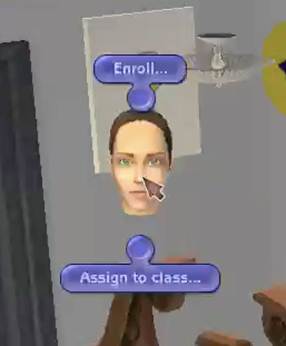
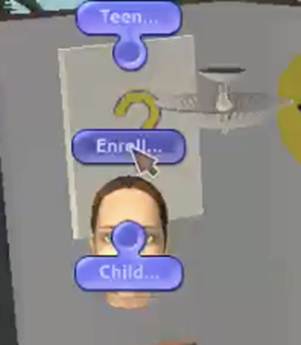

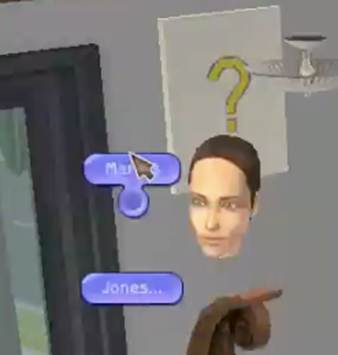
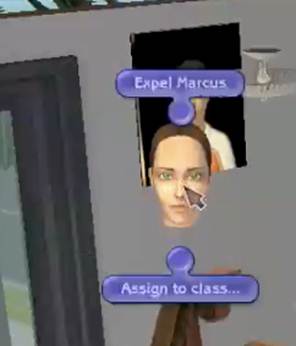
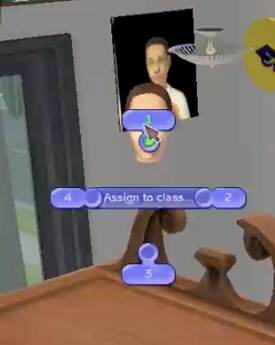
- Clicking on the School Bell reveals three options:
- School Rules—set the rules you want for your classes
- Set Principle to---allows a Principle to be named, basically a boss, like in OFB
- Start School—well, to start school, of course!
- Amy has not assigned someone to be the Principle. It’s not necessary unless you build an actual school.
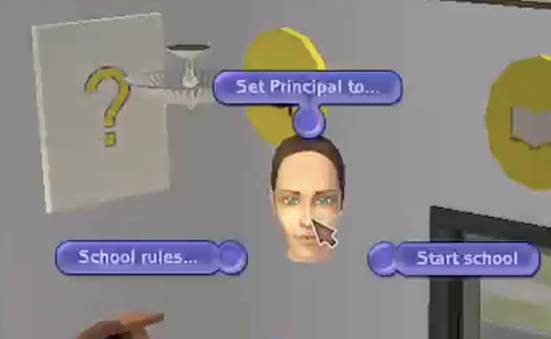
- Clicking on the Classroom Controller reveals six options:
- Set Teacher to—allow a Teacher to be named to classroom. Amy is the assigned teacher.
- Preset Subject—Gradework, which gets the students to do work and the Classroom period. Amy has chosen Gradework.
- Homeroom for—if you want a room set for homeroom, like at the beginning of school. Amy has not designated a Homeroom.
- Start Gradework/Classroom or Finish Class—self explanatory
- Timetable for Gradework or Classroom period—sets the days, mornings or afternoons for scheduled class times. Amy has chosen all AM times.
- Clicking Preset class gives you four options—set it for All pupils or for a particular class (1-4) to go to class. Amy has selected Class 1.
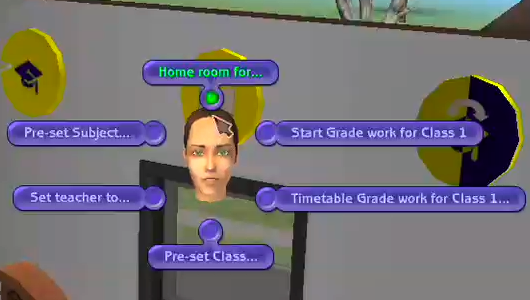
- Clicking on the School Changer reveals a menu to change the school system. Amy set it to Flexi School. This will keep the school bus from arriving, thus keeping Marcus at home.

Now your Simlogical Flexi School is set-up. Go to the School Bell

and start school, and then go to the Class Changer

and start classes! You’re done!
That’s It.
