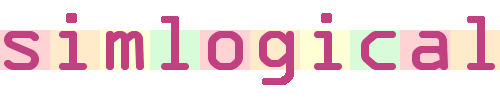
Doors
These doors are all hacked in various ways to restrict entry to particular people, types of people, or to particular times of the day. Most of them need setting up by clicking on them in play mode (with walls up) and using their menu. It doesn't matter which Sim you have selected when you do this, unless you are choosing a Sim to take a key for himself. Some of the doors have just one purpose, and then they don't need setting up and therefore do not have a menu.
Some people have been finding difficulty getting the menu up for doors. There is an illustrated guide here. It is for the Timed door, but much of it will be relevant to all the doors.
NB You won't see any actions associated with the keyholders options etc. It's all done by telepathy. The icon will appear in the Sim's queue and then suddenly disappear when it's been done.
Tip: When you have locked a Sim in or out of somewhere, they still know about the objects they can't get to, and that can make them get obsessed with trying to get to them. Wherever available, try to use restricted objects to match your restricted doors, because then the Sims will realise they can't use them and be content on their own side of the door.
Each style of door I have hacked has its picture down the left side of the page, but you click on the little buttons to download, as some styles come in more than one type of hack. The Key to Symbols below explains what each button means.
|
|
Shareable, New method. 4-keyholder which doors can be used exclusively by up to four individually selected Sims. Can also be left unlocked at times. Read more... |
|
Targetable.
For particular types of person, eg women-only etc. Good for public
places and institutions.
Read more... Fixed "Me only" setting 29th May 2004 |
|
|
Shareable, Old method. Earlier incarnations of 4-keyholder doors but with features some people may prefer in some situations. Read more... |
|
Ultimately Targetable. Similar to above, but much more difficult to set up. Combine types of person allowed or disallowed in complex and flexible ways. Read more... |
|
|
Reservable. Single keyholder door. Only a family member may hold a key. Door can also be left completely unlocked. Less flexible but simpler to use than Shareable doors. |
|
Timed. Two open and two lock times of your choice per day. Also choice of who to admit during open and locked times for great flexibility Read more... |
|
|
Bathroom door. Locks behind person as they enter room to keep others out. Read more... |
|
Family door for Vacation Island family holidays or Old Town. Strictly family only, no NPCs. Does not work on other locations or on holidays with a date. |
|
|
Normal. Means a non-hacked version of this door is available from this site. |
 |
For people wishing to clone doors, I have written a small illustrated tutorial about how you can stop Tmog losing the shape of the wall cutout. Read it here... |
Click on coloured buttons to download:
 |
 Original walnut door Original walnut doorPlus now a special Ultimately Targetable version that lets you set both sides differently. |
||
 |
Dark wood door | ||
 |
White door | ||
 |
Tinted glass door with graphics by Cravze of
|
||
 |
 Monticello door Monticello door |
||
 |
 Federal door Federal door |
||
 |
 Front door Front door |
||
 |
Brown castle door. Needs at least LL or DL | ||
 |
Green castle door. Needs at least LL or DL
|
||
 |
Square top castle door. Needs at least LL or DL | ||
 |
 Lodge door Lodge door |
||
 |
 Lodge room door Lodge room door |
||
 |
 Beach lobby door Beach lobby door |
||
 |
 Beach room door Beach room door |
||
 |
Door to match hospital set | ||
 |
Door to match prison set | ||
 |
Glass door. Timed version requires Superstar | ||
 |
 Barred door. OM and Timed versions
require Houseparty Barred door. OM and Timed versions
require Houseparty |
||
 |
Routatolla door. Doesn't seem to slide! Requires any EP ie not vanilla | ||
 |
Door from the Anthrazit set at
|
||
 |
Metal and glass door | ||
 |
Females-only bathroom door. Graphics by rodersrimble | ||
 |
Males-only bathroom door. Graphics by rodersrimble | ||
| Doors that do not fit the categories above | |||
 |
 Adult Sims (other than NPCs) change into formal when they use this door. Loads in any EP but will only change clothes with EP containing formal clothes. |
||
 |
 Adult Sims (other than NPCs) change into high fashion when they use this door. Loads in any EP but will only change clothes with EP containing high fashion clothes. |
||
 |
 Adult Sims (other than NPCs) change into formal when they use this door. Loads in any EP but will only change clothes with EP containing formal clothes. |
||
 |
Mood door. This door only lets in
Sims who are in a good mood, and any Sim starting to get into a bad mood
will stomp off through it and won't be able to get back in again until they
have cheered up. Swap this for your front door at parties. Flap
must open INTO the area you wish to exclude moodies from.
<--- Click on picture to download. NB the stomp off option is so highly attractive to moody Sims that they will hang about the door trying to get back in to do it again, so it's more a gimmick than a door you can use all the time! |
||
 |
Invisible NPC door. With walls up, looks
just like solid wall and can be wallpapered. When walls are down you
can see a normal door gap. Admits NPCs only. <--- Click on picture to download. |
||
All these doors can be locked against all but four Sims in
your household. This is done during live gameplay by menus. Up to four Sims
(or none) can each have a key, which allows them to go through the door when
it is locked. Or it can be unlocked to allow free access to anyone (NPCs can
always get in). You can lock and unlock it without losing the keyholder settings. Override is always available to the player via any
playable Sim - you don't have to select a keyholder first. You'll need to be
playing with the house walls up to be able to click on the door to set the
options, but after that you can drop the walls again if you prefer. You can
also choose whether or not to allow visitors in as well as the keyholders
(school pupils, patients etc are not counted as visitors for this type of
door).
Each side of the door must be set separately (and can have totally different
options selected). With the game running, bring the walls up so you can see
the doors. Turn the view round until the side of the door you wish to set is
facing you. You can click on the door frame to get the menu, but you are more
likely to be sure of selecting the right side of the door if you hover over
the floor just in front of the door until it highlights, then click.
This door always starts off and resets to locked by default. I figured that if
you went to the trouble of downloading a lockable door you'd be happier if no
Sims could go through it until you'd sorted it out rather than all of them.
The main differences between the old-method and the new-method are:
Shareable (4Key) doors - new method
All these doors can be locked against all but four Sims in
the neighbourhood. This is done during live gameplay by menus. Up to four Sims
of any type, including NPCs and pets can each have a key, which allows them to go through the door when
it is locked. Or it can be unlocked to allow free access to anyone. You can lock and unlock it without losing the keyholder settings. Overrides
allow you to set the door to also allow in all residents, all visitors, or all
NPCs without personal keys (school pupils, hospital patients etc are not
counted as either visitors or residents). You'll need to be playing with
the house walls up to be able to click on the door to set the options, but
after that you can drop the walls again if you prefer.
This door always starts off and resets to unlocked by default, so set it up
quickly if you don't want just any old Sim going through it.
The main differences between the old-method and the new-method shareables are:
These are doors that can be set for use by specific groups of
Sims, but by type, not name. So you can lock them to Women Only, or Guests
only etc. Or you can only have Boys going through a particular door. There are
quite a lot of menu options, and you will need to press Tab when you have the
menu displayed in order to see the last few options.
I did also include a "Me only", which gives you the chance to use
them for just one particular Sim, on the condition that it's a Sim you can
actually select, i.e. a resident of the lot or in the current family.
If anyone downloaded these when I first made targetable door, changes from
the first version to 02 are:
1. The door no longer needs to be set both sides, if you set it once, both sides
are automatically set the same.
2. The difference between guests and residents is now worked out by which house
they live at. That means hospital patients, prisoners, event attendees and school pupils will no longer be
included as residents.
3. Set to "me" now records the Sim's permanent neighbour ID, instead of object
ID. That means if a Sim gets a red cross on his icon the things will still
belong to him after he gets clicked back to life. Also if you give an object to
a Sim and he moves out of the house, that thing will still belong to him when he
comes back to visit.
Each category of Sim - human, animal, resident,
non-resident, child, adult can be enabled or disabled. So if you disable
residents, and adults, only visiting children can use the door.
But here's the really complicated bit - you can choose whether ALL the
conditions are met by a Sim, or ANY. That is to say, the filters can be set
to AND or OR. If you choose OR (Any condition), then if children are
enabled, and females are enabled, that means ANY female whether animal,
visitor or human can get in, PLUS ANY child of any gender. Normally you'd
choose to match "all conditions" if you want to narrow down who can use the
door, but for times when you want most of the Sims to use the door but just
keep out a small section, the ANY condition might have its place.
Complete instructions included.
If you had an much earlier release, called something like newtargetdoor, you must
remove it before downloading this version.