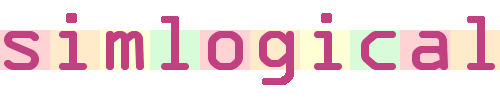
Sims 2 AGS System
| This system, known as AGS (Annoying Games Suite) will require that Sims have in their inventory, or on the current lot, a relevant buyable permission object related to the activity before they can initiate it. For example, if you get a group of sims on a lot, and one of them has a kickybag in his inventory, the sim with the kickybag can start the game, and any of the others can join it. But none of the others can start the game. If the kickybag permission object was bought and placed anywhere on the lot, any sim on the lot can start a game of kickybag. Although the name of this suite refers to games, I will be expanding it to include other types of activity. |
|
Buying All Permission Objects can be found in Misc/Misc priced §2. The bias object and ban object look like a multi-coloured and a black tipjar respectively and are also found in that same place. All objects can be placed on shop shelves and sold. As a useful side-effect, Permission Objects do not work while they are sitting on a shop display shelf. This is a useful feature for if you don't want an object to work all the time - just move it onto a display shelf temporarily.
Installation I suggest that all the files you install for the AGS system are kept together in one subfolder and not with any other files. This will facilitate updating and troubleshooting. This is a complicated system so please feel free to ask questions in the simlogical forum.
Compatibility Unless otherwise marked, all files are suitable for both FreeTime and ApartmentLife |
Click on file links to download:
|
Core files |
|
|
You must install this file |
Contains my own new global behaviour resources, which do not override any EAxis game files or any other known modder's files. This file is required to make the system work at all. |
|
OR You must install one or the other |
You choose one of these. Flexible allows you to tell a Sim to initiate an action whether or not a Permission Object is in place. It also allows Sims to have the action "pushed" onto their queue by a controller or another Sim. Strict means even the player cannot tell the Sim to do it unless a Permission Object is in place, and in most cases attempts by the game to push it onto their queue should fail too (or it will drop out of the queue). |
Choose which plugins interest you and also download their associated objects
|
Permission Object These are buyable (and sellable in shops) objects with meshes that look like what they're related to. But they are *not* the actual EAxis object adapted. They are simlogical objects with my own GUIDs and therefore should not clash with any other hacks. They are usable as decorative objects if you do not decide to use the rest of the system. You need only install the ones you want. |
Plugins associated with Permission Object The plugins contain the actual overrides to the EAxis game code. They are named in a way that makes it obvious which behaviour they apply to. You should only install the ones you want. If you do not install the kickybag plugin, then Sims will play kickybag under the same conditions EAxis intended. If you have another modder's no-autonomy or less-addictive mod for any particular behaviour and you prefer their mod, then you should not install the AGS plugin for the same behaviour. |
|
ijAGS_Object_BookOfKidsGames.zip (Allows teens and younger to choose the interactions)
ijAGS_Object_KidsGamesForAdults.zip (Allows young adults and older to choose the interactions)
|
ijAGS_Plugin_BathtubBoat_AL.zip
|
|
Bias object. Will increase fun advert for AGS objects in inventory (if in inventory) or on lot (if placed on lot). Also sets affected Sims' fun levels to mid-point each time sim considers performing affected interaction. Suggest restricting use of object to "gimmick" sims, lots or situations rather than a serious family home. |
All/Any |
|
Ban object. Placed on lot, prevents sims using AGS Permission Objects in their inventories, but still allows use of AGS objects on lot. Placed in inventory, prevents sim using AGS Permission Objects on lot, but still allows them to use AGS items in their inventory. |
All/Any |
|
|
|
|
|
|
|
|
|
|