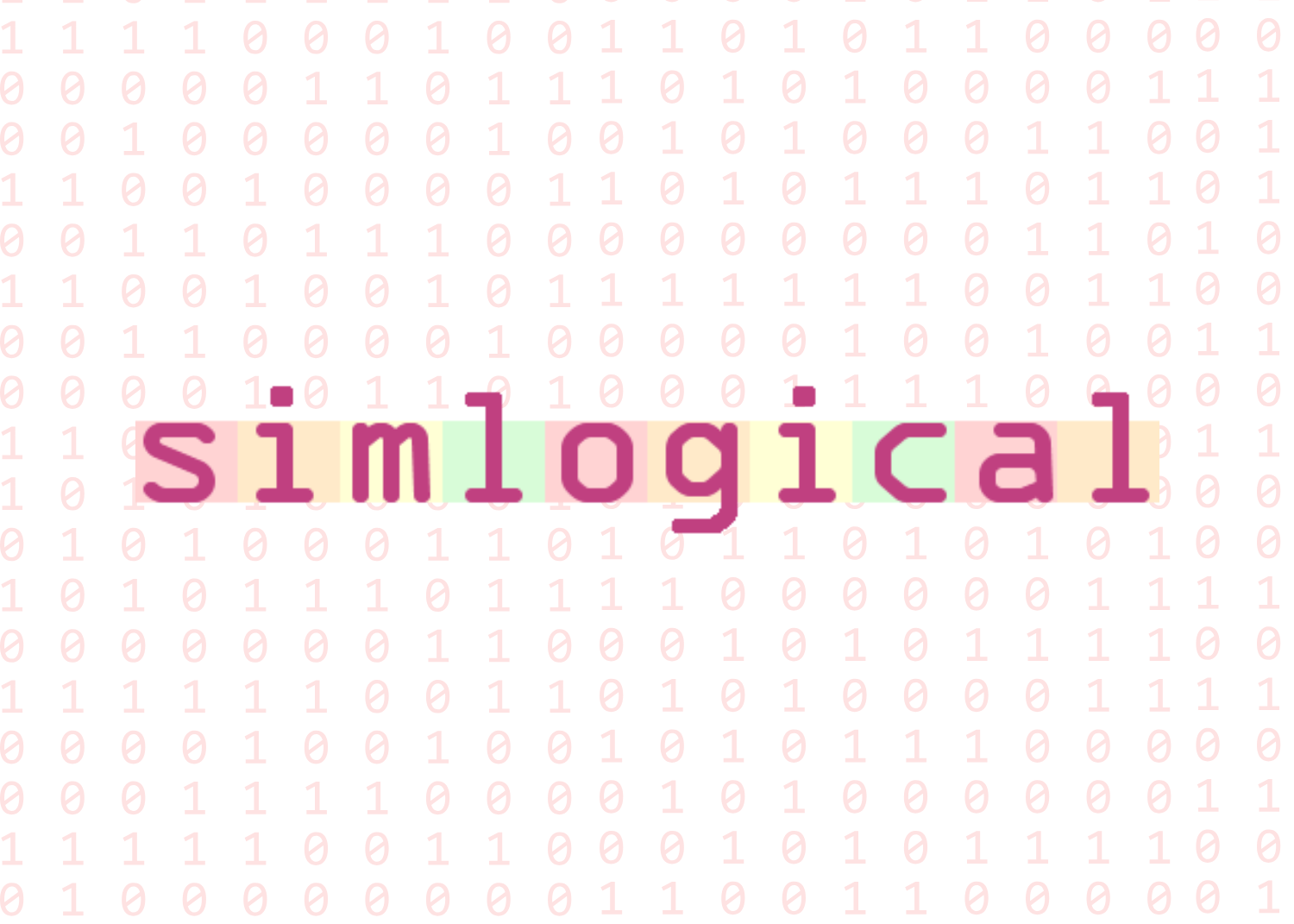
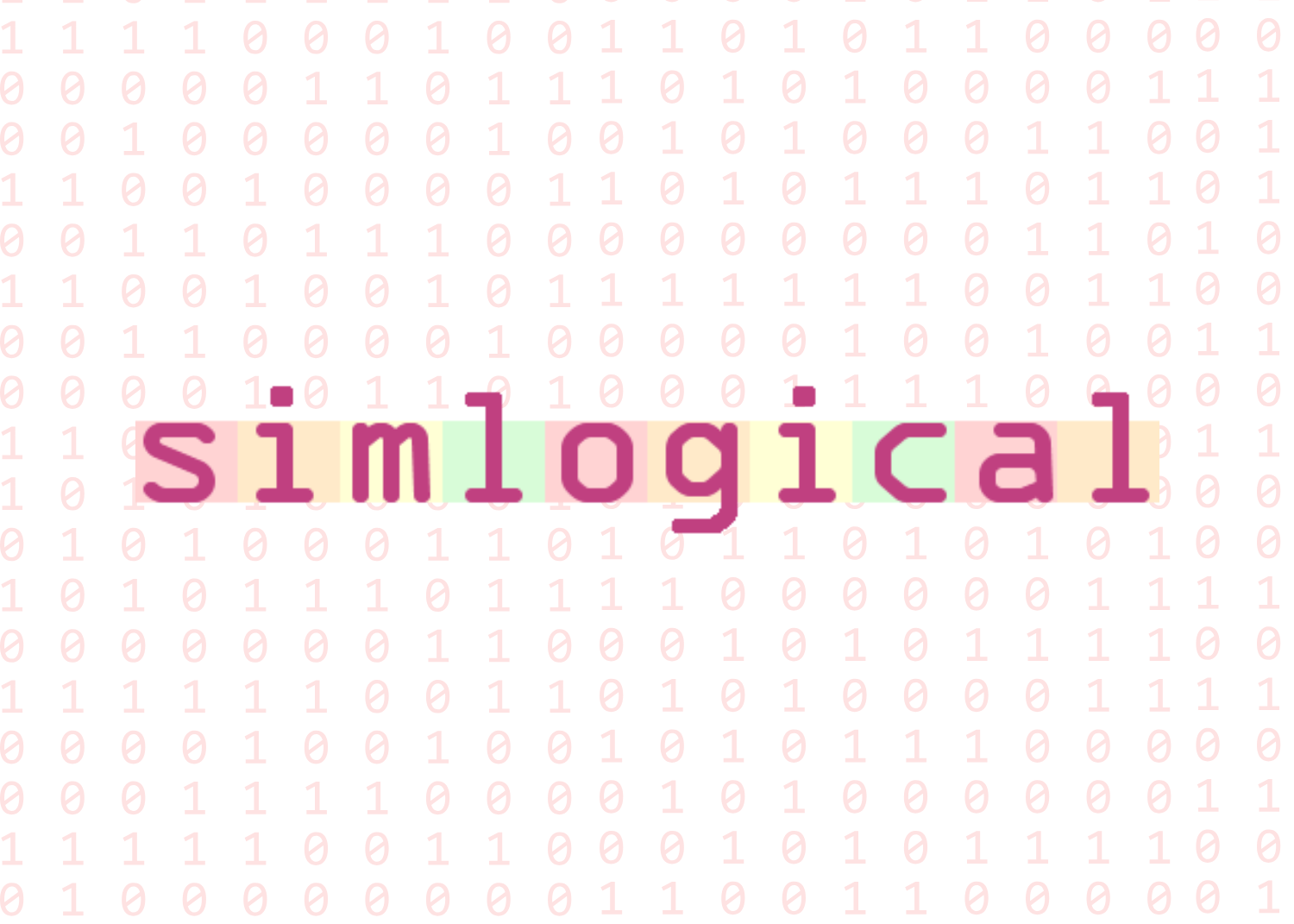
Simlogical Classic Sims 1 Institutions
Institutional Simulation
Prisons, hospitals, schools – these are examples of scenario where you need to control more than one Sim at a time, and where to be realistic you need more Sims on the lot than you can have in one family, and more than you can control individually. All these sets of objects rely on special controllers, and objects hacked to force their use upon “visitor” Sims.
Because the controllers rely on giving the inmates/pupils/patients temporary resident status, and because some of the interactions that need to be carried out depend on appealing to the Sims’ motives, you will need to take care when using other hacked objects on the institutional lots. Normal recolours of Maxis objects are alright of course, but in general it’s better to:
Avoid combining institutional control objects with:
Any object that is designed to artificially maximise any of the motives, e.g. magic mirrors, or the Party Plant.
Anything that makes Sims want to use it all the time e.g. a caffeine doctor.
Objects that are meant to change the status of visitors or force them to stay on the lot; e.g. the Visitor Empowerer, the Event Controller.
However, it is usually alright to use:
- Teleplants for staff or other visitors only, but not inmates/patients/pupils.
- The Event Control objects, and their object controllers (the ones with the pictures on but not the ‘E’)
- Shareable, reservable, lockable, targetable, and timed objects and doors.
- Hacked and non-hacked skill objects that do not promise extra fun or other motives.
- The Visitor Controller (the one with the green diamond on, not the ‘V’)
Prison Control
The simlogical prison theme is a set of hacked objects that work together to control your sims as if they were inmates of a prison/ Download the manual for illustrated guidance on setting up a prison, plus some detailed reference tables.
You will require the Prison Controller, the Prisoner Token, and your choice of Cell Door style. Other items are useful but optional.
Click on pictures to download:
 |
Illustrated Getting Started tutorial with reference section. To ensure you can view the manual as intended, please read the readme_first.txt file inside the zip. | ||
 |
Prison Controller. Provides a way of centrally controlling the doors. You can set times, or you can perform any lock/unlock actions manually whenever you want. Also controls in-cell association policy and shutdown mode. Readme file included. This object stops the car pool coming for officers (law enforcement path) Read about car portal effect here.
Only use ONE of this controller on one lot. Last updated 27th March 2004 to give prisoners temporary passes through locked inter-wing doors when they are being locked out of cells (needs updated inter-wing doors) |
||
 |
Prisoner Token. This token (with its familiar shape) forms the hub of control for the individual prisoner. You can teleport in any neighbour to be a prisoner, and he or she is put on the Life of Crime career when they arrive. This object stops the car pool coming for criminals. Read about car portal effect here.This object interacts with the ones below to conveniently allocate all the cell objects and the door to the owner/s of the bed or beds. To move a prisoner to a new cell, simply move the token and all the cell items listed below will automatically respond to the move. No setup hassle!
Updated 27th March 2004 to give prisoners temporary passes through locked inter-wing doors when they are being locked into cells (needs updated inter-wing doors) Updated 8th April to fix bug in way contraband is counted. |
||
 |
Cell door. This door cleverly works out which people should use it, based on the owners of the tokens it detects in the cell. Cell doors may be controlled by the Prison Controller, or may opt out of central control. *The door must be placed with the flap opening outwards away from the cell* | ||
 |
Cell door. With discreet spyhole. More suitable for a modern prison or YOI. Based on UK examples – including the colour! Perhaps they feel it encourages the inmates. *The door must be placed with the flap opening outwards away from the cell*Last updated 5th Feb 2004 | ||
 |
Adapted from the timed door, this one is prison-optimised and works with the controller’s emergency unlock facility. It has the 3-hour interval system to make it more useful with event control objects that you might be using in prison workshops. You can choose between warders-only or anyone-but-prisoners to have access when the door is locked, rather than individual passes.Intended for dividing up communal areas. You could use it on a cell you want locked at different times from others, but this door will not summon the prisoners into the cell when it locks like the special cell doors do.
Last updated 27th March 2004 to allow prisoners through with a temporary pass (needs updated controllers/chairs) |
||
 |
As above, but for modern prisons. Based on UK examplesLast updated 27th March 2004 to allow prisoners through with a temporary pass (needs updated controllers/chairs) | ||
 |
Prison Class Controller. Place one in each classroom together with as many of the chairs below as you need.Teaches Anger Management, Enhanced Thinking, Life Skills and Group Therapy. | ||
 |
Prison Classroom Chair. Place as many of these as you need in each classroom together with one Prison Class Controller.Last updated 27th March 2004 to give prisoners temporary passes through locked inter-wing doors when they are being called to class (needs updated inter-wing doors) | ||
 |
Prison Officer recruiter. Bring your member-of-staff-to-be to the lot using something like the teleplant, and when he arrives, put him on the Law Enforcement career path using this object.Last updated 3rd April to exclude children from recruitment list! | ||
 |
Prison visit controller. This object facilitates “open” visits, which are where a prisoner and his visitors may socialise in a normal way instead of in those screened booths. More information and instructions at bottom of page.New object on 8th April 2004 | ||
In-cell ObjectsAll the in-cell items below are automatically reserved for use by the owners of whichever Tokens they detect in the cell. Prisoners won’t use the objects in empty cells as long as you keep the unallocated tokens in there ready for your next prisoner. They are usable by all if there is no token at all in the same room, and are therefore also suitable for communal items if you want the styles to match. |
|||
 |
 In-cell bed. In-cell bed. |
||
 |
 In-cell toilet. Has some altered privacy checking. There’s no shooing, but shy prisoners will still wait some time to see if they can get some privacy later. In-cell toilet. Has some altered privacy checking. There’s no shooing, but shy prisoners will still wait some time to see if they can get some privacy later.
Last updated 27th March 2004 to stop staff using. |
||
 |
In-cell shower cloned from original object by Wilf Jones, as per his general cloning policy. Privacy checking along same lines as for toilet. May be cloned if you read and follow Wilf’s cloning policy.Last updated 27th March 2004 to stop staff using. | ||
 |
 Look – I got rid of the pedestal! I’m getting good at this graphics stuff – LOL!Last updated 27th March 2004 to stop staff using. Look – I got rid of the pedestal! I’m getting good at this graphics stuff – LOL!Last updated 27th March 2004 to stop staff using. |
||
 |
With the same timing facility as the large servery, these can go on floor or surface to serve individual prisoners. Yet-to-be-tracked-down bug means you may need move_objects cheat to delete or move after first use. Ask me if you want to clone this. | ||
 |
Adapted from original at |
||
 |
 Locker contains snacks, books, and you can put the TV on it. Locker contains snacks, books, and you can put the TV on it. |
||
 |
 This looks quite good with the blue doors This looks quite good with the blue doors |
||
 |
 Single-tile table fills whole tile. Single-tile table fills whole tile. |
||
 |
 Plywood and tubular metal chair. UK style. Plywood and tubular metal chair. UK style. |
||
 |
Yucky institutional green padded PVC chair coloured by Mhari of |
||
 |
Yucky institutional green melamine table coloured by Mhari of |
b
Overview
The simlogical prison theme is a set of hacked objects that work together to control your sims as if they were inmates of a prison.
The core of the set comprises the Prison Controller (a “smoke-alarm” clone with a bars graphic on it), Prisoner Tokens (the same clone with a thief’s mask graphic) and a choice of two styles of cell door. There is a barred door for old fashioned jails, and a plain door with a peephole for more modern prisons and Young Offender Institutions. Also available are staff-only doors and timed doors for communal areas.
The helper objects include specially hacked in-cell furnishings and equipment that understands the Prisoner Tokens and can automatically allocate exclusive ownership to the prisoners whose tokens are in the same room.
Getting started
Build your prison, with cells that may hold any number of prisoners each that you prefer. Leave enough room for the in-cell sanitation if required. In each cell, place as many Prisoner Tokens as you want occupants in that cell. 1-3 is normal in the UK in real life, but some prisons do have larger dormitories.
Select the style of cell door you want, and place one as an entrance to each cell *with the flaps opening out of the cell*. There are reasons for this in real life too: prisoners cannot deliberately pile up furniture behind the door to stop the warders getting in, and they cannot obstruct the door opening if they fall down ill inside the cell. Also the warders cannot be ambushed by a prisoner hiding behind the open door flap, and the hinges are not on the inside where a prisoner can spend an entire night secretly sabotaging them.
Furnish the cells with the required number of special prison beds each, and an in-cell toilet, washbasin, and even a shower if you want real luxury! If you want the cell furniture and equipment to work properly with the tokens, in order to automatically allocate ownership, they must be *in the same room* as their owner/s prisoner token/s. Do not put a completely enclosed wash area in the cell. If the in-cell objects are not in the same physical room as a token, they revert to being free for use by all. Ok, so if the door’s locked the others cannot get in, but you will still see some awkward unnatural behaviour as the excluded sims try to reach them. The idea of allocation is the other sims “know” that they are not allowed to use them, like they would in real life.
Place the Prison Controller – just ONE per lot – in a communal area that all the prisoners can get to when they are let out of their cells. This will act as an assembly point when you wish to lock them out of their cells.
Select or create a family to move onto the lot, that should contain at least one adult on the Law Enforcement career path, who is willing to act as a your representative (a sim you can control to operate the controls!). Even better have two, and keep one on night shift using the assignable shift beds on simlogical.com. I would not recommend an actual family with kids etc as it will become a nuisance seeing to their needs and relationships as well as running the prison. The car pool will not come for staff on a prison lot.
The Prison Controller
The Prison Controller’s main task is to automate the central locking and unlocking of the cell doors. Controller’s menu, you will see options to pre-set two timed lock-ins (when the prisoners cannot get out of their cells) and two pre-set let-ins (when they can get out of their cells if they want to). There is also a pre-set timed lock-out (when the prisoners are locked out of their cells, and a pre-set let-in when they can go back into the cell if they want to. You do not need to use all the available pre-sets. There are also options to perform these lockings any time manually.
Info: when you lock in the prisoners, their Tokens call them into the cells; when you lock them out, the Prison Controller calls them to assemble, thus bringing them out of their cells. That’s why it’s important for the Controller to be where the prisoners can get to.
This might be a good time to mention that any cell door may “opt out” of central control, if for instance a prisoner has special privileges and can stay out of his cell for more flexible hours.
Under Misc on the Prison Controller menu are:
Enable and Disable in-cell association:- In-cell association means prisoners may visit each others’ cells when they are not locked up.
UNLOCK ALL:- Which also unlocks the prison communal area (non-cell) timer doors, and can be useful in an emergency like a fire.
Shutdown mode and Startup mode:- Use Shutdown mode when you want to quit the game. It will freeze all your prisoners, and stop any non-resident prisoner Sims from disappearing. Use Startup mode to let them move again when you restart the game. It is not important to use this feature if you don’t mind your non-resident prisoners being refreshed when you re-enter the lot.
The Cell Doors
These work together with the Prison Controller and the Prisoner Tokens to get the prisoners in the right place at the right time. Each side of the door has a different job to do, a different program to run, and that’s why it is so important to place them the right way round, with their flaps opening out of the cell.
You can lock in, lock out, let in, let out, the inmates of any individual cell manually, and you can opt the door out of central control altogether. However the door cannot have pre-set openings.
Any sim who does not belong in the cell may walk *out* of the door at any time, and officers or NPCs may also use any door both ways at any time.
The Prisoner Tokens
To assign a Token in the first place, click on it and choose from the menu of available Sims, which will include residents and neighbours. Children are not available, and neither are teenagers which were teenified using SimTeen (simlifecycle.com). Once a Sim is assigned to a token, he will be changed to the Life of Crime career path, and teleported to stand by his Token if he is not already on the lot. The car pool does not come for prisoners.
The room where an assigned token is located is regarded as the prisoner’s cell. Whichever bed, toilet, or other prison-special object he finds in there may be used by him and anyone else whose assigned token is in the cell. If you want to move a prisoner to another cell during his sentence, simply move the token, and all the cell equipment in the new room will be available for his use. He will be able to leave his old cell as soon as his Token is no longer in there, even if the door is locked.
The Tokens work together with the Cell Doors and Prison Controller. When a lock-in is called, the Token calls its own assigned prisoner to come to the cell, and the locked door then keeps him in. In case a Sim is trapped somewhere or for some other reason cannot respond to the call, the token has a Cancel Order option. Otherwise the repeated but useless calls will stop the Sim being able to do anything else, and could slow down the game.
The Prisoner Tokens are also responsible for keeping “visitor” prisoners on the lot, and for controlling them while in shutdown mode.
Staff doors
Very simple – they only admit staff or NPCs in either direction. Sims on the Law Enforcement career path are assumed to be staff.
Timed Prison Doors
These each have their own pre-settable lock/unlock times on them. Each side of each door is settable separately, so you can have access in one direction at one time, and the other direction at another. They are intended for communal areas and corridors.
Prison officers or NPCs may pass through any of these doors at any time, and under Access When Locked… you can choose between staff only, or any non-prisoner (ie any sim who isn’t on the Life of Crime path). Prisoners can only pass through the door during an unlocked period.
In-cell Objects
In-cell objects work with the Prisoner Tokens to find out who should be allowed to use them. Although a locked door can physically stop other prisoners using the objects inside a cell, this can result in some very unnatural behaviour, as the Sims do not learn that no matter how much they may march around the corridors, they will never be able to get to the object they have become obsessed with. The specially made in-cell objects will prevent an obsession gaining hold in the first place.
In all cases, the object becomes free for all to use when it is not in the same room as a Prisoner Token. If there are Token/s in the room but they are not allocated, then the in-cell object may not be used by anyone. In that way it is possible to keep some cells empty but ready for use.
Most of the objects work the way they normally would apart from the ownership hack, with the exception of the shower and toilet. I have altered the privacy checking so that no shooing takes place, yet the shyer sims will be more reluctant to use them in front of others and will wait as long as possible for an opportunity to use them in private.
Use of in-cell objects may be restricted, but in most cases cleaning and repairing may be carried out by anyone. Sims rarely become obsessed with the need to unclog a toilet!
Prison Visit Controller
This teleports your chosen members of a prisoner’s family to the prison. First use the menu to select which prisoner should receive a visit. Once that is done, the menu will change to show the members of his family, and you may choose up to four to visit. The prisoner will be summoned to walk to where the controller is, and the chosen visitors will materialise there. When you use the controller to end the visit, the visitors will be dematerialised.
It doesn’t matter if the prisoner cannot get to the controller, the visit can still go ahead. Depending on what doors are unlocked they could meet up in a different room from where the controller is. Whilst being called to the visit controller, the prisoner will have a wing-door “pass” to let him through any locked wing doors on his way.
One suggested way to conduct a visit is to use a room with a locked wing door. The visitors do not need to use a door to arrive or leave, so just the one leading into the main body of the prison will do fine. The prisoner will be able to get into the room through this due to his pass, and to get him out at the end of the visit you could call him to the cell with his token, which will also give him a pass. Or you could leave the door unlocked leading out, and consider he’s had enough visiting when he walks out!
Alternatively there is no reason you can’t have an informal visit with the visitors and prisoner free to socialise in the main areas of the prison.
Each controller is “owned” by one prisoner for the duration of his visit, so you will need one on your lot for each simultaneous visit you would want to allow.
These objects enable you to have an actual working hospital on a residential lot in your game. You can admit any Sim from your neighbourhood to a hospital bed. They will be allocated a sickness level, and your challenge is to get them well again, using a combination of pleasant clean environment, good mood, and medical treatment from qualified staff, either resident or hired in from the neighbourhood.
Click on pictures to download:
 |
This bed, hacked from an original by Ruth D, together with the two controllers, forms the basis of the hospital function. The zip file contains all three items, and a text file with full instructions. Please Note: These objects affect the car pool and school bus schedule.
4th July 2004 updated to reduce visits by weird NPCs |
||
 |
Staff recruiter/promoter.This is an optional replacement for the one included in the set above. The difference is it now works more like the prison staff recruiter in that you can choose to turn any Sim on the lot into a medical person instead of having to get them onto that career by playing them at their own lots. But it no longer summons the staff to the lot, you would do that with the Teleplant or other teleporter of your choice.No need to download this unless you want the change in features. | ||
 |
A traditional hospital chair, with pressure-reducing seat and wipe-clean covers. A little extra comfort. | ||
 |
This recliner chair can be sat in normally by anyone anywhere, but it can only be napped in by patients’ visitors, when in the same room as the patient’s bed. Useful for parents staying with a child in hospital. Napping visitors wake up when the patient wakes, in case he or she needs comforting. | ||
 |
Just like in real life, your Sims can get fun out of listening to this radio without having to get out of bed or dance. If it’s in the room, and switched on, they can hear it! There is special code on this radio to help the staff work out if patients in the room need sleep, or whether they’re awake and bored.At emino.cjb.net there is a version of this further hacked by Emino to allow Sims to sleep while it is on. | ||
 |
A shower for patients only. You can reserve it for one named patient, or leave it unreserved, then any patient can use it. They put their pyjamas back on after the shower. | ||
 |
A wash-basin for patients only. You can reserve it for one named patient, or leave it unreserved, then any patient can use it. | ||
 |
A toilet for patients only. You can reserve it for one named patient, or leave it unreserved, then any patient can use it. | ||
 |
Private patient’s door. Usable by one named patient, his personal visitors, and all staff. Only staff can use until it is allocated. |
More about hospital control objects
These objects enable you to have an actual working hospital on a residential lot in your game. You can admit any Sim from your neighbourhood to a hospital bed. They will be allocated a sickness level, and your challenge is to get them well again, using a combination of pleasant clean environment, good mood, and medical treatment from staff, either resident or hired in from the neighbourhood.
General principles
Each bed controls an individual patient, and offers nursing options if you use the “confine to bed” option. If you don’t wish to confine your patient to bed, they will rest when they want to, and get up to use the bathroom, dayroom etc when they feel like it. The sicker the patient the more quickly they will tire and the more time they will spend in bed. The bed will automatically confine a critically ill patient so that the doctor can treat them without delay. They will remain confined until the player decides to allow them up again.
Treatment, but not nursing, may be carried out whenever a patient is in bed whether confined or not. Routine treatment may only be carried out in “office” hours, while emergency treatment for the seriously or critically ill is available 24 hours. Emergency treatment may be carried out as many times in the day as necessary, but after 4 treatments of any type, routine treatment is no longer an option until the next day. Only Sims who are on the medical career path may act as doctors or nurses in your hospital.
Patients who are almost better don’t have a treatment option, as the risks can outweigh the benefits, and they depend on pleasant hygienic surroundings and a happy mood to regain their strength.
Treatment tends to be more successful the higher up in his career the doctor is, and has less risk of actually going wrong and making the patient even more ill. If the chief of hospital staff is in the room to supervise, the other doctors won’t make mistakes, and will perform a more successful treatment than normal, but the chief himself won’t bother to treat any patient but the very sickest.
Nursing is done as a rule by the more junior staff. The senior medics will help out, but only when a patient’s needs have not already been met in reasonable time by their junior colleagues. Chief of staff won’t touch any nursing duty at all.
The controller works with the beds invisibly, but also has an important player option – shutdown/loadup mode. If you quit the game with patients on the lot, they will have disappeared when you go back in. But if you choose shutdown mode on the controller, it sends the patients to bed and sets an attribute that fools the game into not sending them back home. After clicking that, wait till they are all in bed, then quit the game. Don’t forget to click the controller again when you go back into the lot, and select loadup mode (or whatever I called it!). If you forget to do this, the patients might choose to leave when they are tired, and they won’t be able to have baths.
Also on the controller is visiting time. If you select that, each patient who has a family at home will receive a visitor, who will talk to them if they are in bed and awake. The visitors might deliberately wake their loved ones in order to talk to them. Patients who are not in bed will still get a visitor, but the visitor will do what they feel like not necessarily talking to their relative. When it’s time for the visitors to leave, select end of visiting time on the controller. If you have a staff controller on the lot, this will encourage the visitors to leave promptly, otherwise they’ll hang around enjoying the facilities until they get tired.
When the patient is well again, they will check out. If the patient is about to die, you will be told and they too will check out. Patients may also occasionally discharge themselves on whim. Maybe they sensed they weren’t going to get better (-: Upon recovery, death or player selected discharge, a financial settlement will be calculated, based upon the difference in health level at admission and discharge.
Staff controller
The optional staff controller carries the blue cross with the serpents and swords insignia. It allows you to turn your resident Simmies into medics in the first place, and offers promotion to those who fill the normal skill and friendship requirements. As they don’t go out to work, this is only opportunity they will have to progress. You can also choose to demote them to a lower grade any time, for example if you have too many chiefs of staff but not enough nurses.
Using this object, you can also summon extra staff to help out – you will be offered a choice of non-resident sims who happen to already be medics. Hired staff will autonomously carry out patient care, depending on character traits and motives. I have one visiting nurse who once did only one duty in her entire 9 hour shift, and spent most of the time just distracting the other staff!
Also on this object is the prompt to visitors to go home at the end of visiting time. The reason it’s on here rather than the controller with the visiting options on is a technical one based on objects resetting when a visitor leaves a lot using one of their options. It doesn’t matter if the staff controller resets, because it doesn’t store any data.
These objects enable you to have an actual working school on a residential lot in your game. You can choose from boys-only, girls-only, co-ed or residents only. When the controller starts school, all the appropriate children from the neighbourhood suddenly appear.
They’ll even change into their uniforms if you want them to.
Click on pictures to download:
I recommend you use the timed servery/buffet from the Timed Objects section to feed your students.
School Uniform
Instructions for use can be found if you scroll down past the downloads..
Click on pictures to download:
How to change what your kids wear to school
Normal children do not change for the school bus, but they do have a default “built-in” uniform, which is the Military School uniform, that they will wear at a simlogical school if you choose “Use uniform”. If that uniform is what you want, then there is no need to go to any further trouble.
There are other objects at simlogical that change the outfit Sims are currently wearing, and some of these will put the children in their “work” clothes, i.e. uniform, while the adults change into formal.
What follows is some advice for if you want to change the style of the children’s school uniform and are not already familiar with how to create skins and edit outfits in work.iff.
The uniform skin sets available at simlogical have their names optimised for the string substitution used in the career file, and also for appearing as a “normal” skin at a dresser, in case you have a mixed day/boarding school and wish the boarders to have the uniform as their normal outfit so they wear it all the time. As downloaded, each skin set contains the same set of file names as the other sets, and so will overwrite each other, but if you understand skin naming rules you can easily adapt them to use in other ways as you wish.
Unzip the uniform download that you have chosen, and copy the skin files to the Maxis\GameData\Skins folder
You should have obtained and installed the uniform skin files before editing the career file, otherwise unpredictable consequences may ensue. The game hates bad skins more than most other errors it encounters (-:
All instructions will assume you are using IffPencil2, which may be downloaded from http://www.thesimsworkshop.com. They have other iff editors too, but I have no experience with them and can only describe the use of IffPencil2
1. Look in Maxis\The Sims\ExpansionShared and see if you have a file called work.iff If you do, make a safe copy of it and put it somewhere outside the “The Sims” folder (in case something goes wrong and you want to put it back how it was).
2. If you didn’t find a work.iff in ExpansionShared, use a Far extractor to open Maxis\The Sims\ExpansionShared\ExpansionShared.far
See if there is a file called work.iff inside that. If there is, extract it.
If you don’t see a work.iff at all, you probably don’t have late enough expansion packs, and I would not feel comfortable trying to give instructions for very early game setups as I cannot test out the instructions myself.
3. Using IffPencil2 or similar, open the work.iff file you found or extracted.
4. In the left panel, click on the CARR line. In the right panel, double-click on #65535. That will open a new window.
5. On the left, the first line should be already highlighted and should say “#0 All Grades”.
6. On the right, skip the first box and edit the next three like so:
Male skin: B1slMCChd_esunif
Female skin: B1slFCChd_esunif
Texture: B1sl$gCChd$c_esunif
7. Click OK, and agree to Save when you close the file.
In the event you have a problem in the game you think might be caused by the school uniforms download or your edited work.iff, exit the game without saving. Get rid of your edited work.iff, and if you had an original file you saved, copy it back. When you go back into the game, go straight into the school controller menus before doing anything else, and select School type|Do not use uniform. End school if it had started, and make all the children leave the lot before saving the game. Quit The Sims completely.
When you reload, it will be safe to play the school as normal, and you may use the uniform option again which will give you the default military school outfit. Also it is safe to use the downloaded uniform as “normal” outfit provided it shows properly in the dresser’s clothing collection. If you get a crash when using the dresser, that means you also need to delete the uniform skin files from the skins directory.
How to make your own school uniforms
Some previous knowledge of skinning is necessary.
An elementary school uniform pack contains the following files:
B1slFCChd_esunif.cmx
xskin-B1slFCChd_esunif-PELVIS-BODY.skn
B1slFCChddrk_esunif.bmp
B1slFCChdlgt_esunif.bmp
B1slFCChdmed_eslunif.bmp
B1slMCChd_esunif.cmx
xskin-B1slMCChd_esunif-PELVIS-BODY.skn
B1slMCChddrk_esunif.bmp
B1slMCChdlgt_esunif.bmp
B1slMCChdmed_esunif.bmp
All you have to do is extract, copy or create suitable cmx, mesh and skin files for girls and for boys, and rename them as above. Don’t forget to edit the text inside the .cmx and the .skn files – download one of the packs on this site as an example to follow if necessary.
Staff Objects for Institutions
These objects auto-detect what sort of institution you are running (based on which controller/s they find) and judge whether the Sim attempting to use them is a member of staff of that institution (based on job type).
They use the method I was testing with the purple fern that some people helped me with, and if that crashed your game then these might too (affected a very small minority of people – two to be exact – and without harm), but you can avoid that by making sure you have downloaded all four of the prison, hospital, school and highschool main controllers and have them in your downloads directory. They’re very small files and it’s not necessary to actually put them in the game in order to avoid the risk, just as long as the game has read their ID numbers into memory. As a matter of convenience, always save the game before buying any new objects from the catalogue, so you don’t lose much playing time if there is a crash. I am using the method because it save loads of processing and avoids slowing the game more than necessary.
Click on pictures to download:
 |
Staff shower V2 | ||
 |
Staff basin V2 | ||
 |
Staff toilet V2 | ||
 |
Staff coffee machine V2. Double strength for energy, but not enough to be a cheat. | ||
 |
Staff-only door V2. Also admits NPCs. Find matching doors with other functions on the new doors page | ||
 |
Staff-only door V2. Also admits NPCs | ||
 |
Matching non-hacked window |
Institutional Furniture
These objects are suitable as accessories to any of the simlogical institutional scenarios.
Click on images to download:
 |
This canteen servery with two pre-set mealtimes per day (Sims only have time for two meals a day) is ideal for communal dining. Can also be downloaded from the Objects with Restrictions section | ||
 |
Eating-only table. Meals may not be served onto it, and Sims cannot place objects on it. Players may place objects on it which Sims may then use. Coloured by Mhari of |
||
 |
 Eating-only table. Group meals may not be served onto it, and Sims cannot place objects on it. Players may place objects on it which Sims may then use. Eating-only table. Group meals may not be served onto it, and Sims cannot place objects on it. Players may place objects on it which Sims may then use. |
||
 |
 Eating-only table. Group meals may not be served onto it, and Sims cannot place objects on it. Players may place objects on it which Sims may then use. Eating-only table. Group meals may not be served onto it, and Sims cannot place objects on it. Players may place objects on it which Sims may then use. |
||
 |
Eating-only table. Meals may not be served onto it, and Sims cannot place objects on it. Players may place objects on it which Sims may then use. Coloured by Mhari of |
||
 |
Non-hacked dining chair. Coloured by Mhari of |
||
 |
Non-hacked dining chair. Coloured by Mhari of |
||
 |
Non-hacked dining chair. | ||
 |
Non-hacked dining chair. | ||
 |
Non-hacked dining chair. | ||
 |
Non-hacked dining chair. | ||
 |
Clothing store. This little picture doesn’t do justice to the wonderful graphics by Mhari of |
||
 |
Institutional payphone (no charge). Non-resident inmates etc can use this between 7am and 10pm to phone anyone in their family. Autonomous random use, or player can choose a family member for selectable Sims. Gives social, and maintains relationships.8th April 2004 updated to stop Sims trying to call people already on lot. | ||
 |
 Sims may not eat, serve meals or place objects on this table. Players may place objects on it and then Sims may use them, or Sims may just sit at it to read etc. Sims may not eat, serve meals or place objects on this table. Players may place objects on it and then Sims may use them, or Sims may just sit at it to read etc. |
||
 |
 Sims may not eat, serve meals or place objects on this table. Players may place objects on it and then Sims may use them, or Sims may just sit at it to read etc. Sims may not eat, serve meals or place objects on this table. Players may place objects on it and then Sims may use them, or Sims may just sit at it to read etc. |
||
 |
 Ideal as a flexible-shaped reception desk. Links like a counter, can be used like a desk for computers etc. No serving or eating food though.21st March updated to no longer need Vacation. Apologies that by oversight the original version did! Ideal as a flexible-shaped reception desk. Links like a counter, can be used like a desk for computers etc. No serving or eating food though.21st March updated to no longer need Vacation. Apologies that by oversight the original version did! |
Troubleshooting FAQ
Q. My Simmies are just standing around waving, hollering and peeing themselves. They won’t use any of the objects I have given them, they won’t eat or anything
A. If you have used any hacked doors, including ones that go with the set, have you set them up so that the Sims can get through the ones they’re meant to and use the objects?
Do you have any cars or other vehicles on the site? Some that you can download have a bug in them that stops the Sims on the lot having free will. Delete all downloaded cars to see if that helps.
You do have free will switched on at the game control panel, don’t you?
Q. The Simmies are moving around by themselves ok, and doing a few things, but they’re in terrible moods and they’re not using the objects available that could help them feel better
A. Sims know about every object on the lot, including the ones they can’t get to because they’re the other side of locked doors. If they’ve decided they want to use the toilet or TV you put in the staff quarters, even if they’re exactly the same as the ones in the prisoners’ quarters, then they’ll keep fretting about it till they drop! For this reason on simlogical you can find all sorts of objects that can be set up with exclusions that match or exceed the doors. So behind a staff-only door should be a staff-only toilet etc., or even one that is reserved to an individual.
If your doctors have cooked a normal meal from a normal fridge in the staff lounge, the patients will get the urge to go and eat it just the same as if they were on a home lot, even if it means ignoring the buffet table or servery.
Q. My doctors and nurses are having a great time in the staff lounge, and they won’t go and treat the patients!
A. The treatment and nursing interactions are not forced on the staff, they are “advertised” to them as promising fun and perhaps some other benefits. If they are already completely happy because of other objects you have around the lot, they won’t feel bothered to go and see to the patients. There is also some bias towards nice and active staff being better than lazy or nasty ones.






