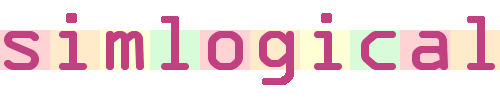
Apartment Control
These objects, and the controllers, are to help you on lots where you wish to group the resident Sims into separate dwelling units, such as apartments or duplexes. You can also use them as an adjunct to your institutions, since the controllers are "passive" and will not interfere with "active" controllers such as Prison, School and Event Controllers. They may also be used on the same lot as other simlogical restricted doors and objects.
Room Tokens may be grouped together into up to 4 numbered apartments each with up to 4 named sharers (the graphic dynamically changes to show which apartment it belongs to). You need only set one and it automatically updates all the others with the same number on. Or you can set the Token to "standalone" in which case it only deals with itself and its own room.
In brief, the principle is that the objects and doors consult any Token that is in their room in order to decide who is allowed to use them. If there are two Tokens in the room, one which would allow the Sim and one which would reject the Sim, then the Sim is allowed. Access levels go from completely out of bounds to any Sim, through available to sharers only, to Party time - which allows any Sim access. Access level can be changed at any time without losing the names of the sharers. Although using the doors alone would keep unauthorised Sims out of a room, the objects of this system are "invisible" to a Sim who is not supposed to use them, which stops him endlessly trying to get to them. In fact I usually play without the doors, so Sims can visit each other for chats in a natural way without unnaturally taking liberties with each others' facilities!
The Master Apartment Controller (the shrub) has the means to hide or reveal all the room tokens, and also to quickly set access levels for each apartment without going to the trouble of revealing the Room Tokens in order to click on them.
Click here for full details and instructions...
I also recommend you join SimApartments Yahoo Group for user-to-user support for these objects.
Place one of the controller shrubs anywhere on the terrain of your lot.
Place one room token in each room you would like to control as part of an apartment. When you buy a token, if the other tokens are in their invisible state they will reveal themselves to help you know where you still need a token. When you first place a token, it will be grey with a white X on it to show you have not set it up yet. It will go back to looking like this if anything causes it to error or reset while you're playing the game. This should save a lot of puzzling if Sims don't seem to use a room as they should.
Click on a room token, and from the Set household... submenu, you can choose for the room to be part of apartments 1-4 (the token changes the colour and number displayed), or a standalone room, in which case it will turn black with a 0 on it. After assigning a number to a token, any further changes you make to it (other than a number change) will automatically cascade and update all other tokens sporting the same apartment number. Conversely, if you change the number on a token, it will look for another token with that new number and update its own settings to be the same as that other token, saving loads of setting up time. Tokens with the number 0 on them behave differently. If you make a change to a 0 token, it will only affect that individual token, and therefore only that one room. Each token marked 0 is totally independent of any other token marked 0. This is to make it possible to have private rooms within an apartment, or even within an otherwise normal family house.
Each room token has space for up to 4 sharers. If you need more than 4 Sims to own a room or apartment, you can put more than one token in each room - but they have to be two different numbers or you'll just get the same 4 sharers twice (unless they're numbered 0 of course). When you open the token's menu, you will see options to give a share to each of the Sims in the neighbourhood, including NPCs and animals. Use your Tab key to go through all the menu options because they won't all fit on the screen at once. Once you have assigned all 4 shares, all the Sims' names will disappear and the menu will look less cluttered. Therefore I advise even if you only want to assign to one person that you assign all 4 shares to him simply to stop those options filling the screen! Assigning a share updates all room tokens of that number to include that sharer, unless it's a 0 token.
Under the Current shares... submenu you can see who has a share and that is also where you would remove a sharer. Players with SS but not MM will have all the current shares showing at the top level of the menu.
The Access... submenu allows you to restrict all Apartment system objects in that apartment to "Owners only" (default), "Out of bounds" which excludes all Sims including the sharers, "Be neighbourly" which allows the people in the other apartments to use your facilities but not normal visitors, "Entertain visitors" which bans Sims from the other apartments on the lot but allows neighbours from other lots to visit as usual (you still need to greet them), or "Party time" which is free-for-all time! No matter what setting, NPCs are always free to use the doors and objects as usual.
If it looks as if the rooms in an apartment have got out of step with each other, clicking on another access state and back again should bring them into line.
The objects don't really need much instruction. Unless otherwise stated, they are the same as original except that they will be unusable by various Sims as dictated by whatever the token or tokens in the room say. When an object is deciding whether a Sim can use it, it looks at *all* the tokens in the same room. If any one of those tokens would allow the Sim to use the object, then it is allowed. If you can hack a little using an object editor such as IffPencil, you can download a patch and instructions for turning your own objects into Apartment Control objects. Doors Other objects
Choose your object for its purpose wisely if you want to avoid your computer getting overloaded and the game slowing down. So don't use hacked objects where a non-hacked object would do. In principle, when setting up an apartment, the following fact will be useful to bear in mind:
Apartment system objects do more processing than Shareable objects, which do more processing than single-user Reservable objects, which do more processing than non-hacked objects.
Quick tip:
Keep a few Room Tokens set to Room 0 and Party Time in a store room or outside. If you suddenly have a need for a Sim to get to an area he wouldn't normally be allowed, or if he's trapped in the wrong place by a token set against him, to save opening up everything again just drop one of the spare controllers into the room just long enough for him to get through it.