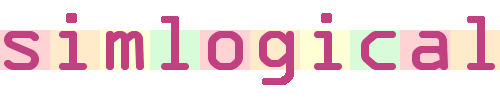
Sims 2 Prison
On this page I am gradually building a whole collection of controllers and other objects to help you run a prison for your Sims. There are cell doors that can let the prisoners in and out, and stuff for their cells that only the cellmates can use. Gradually I am introducing timed automation to leave you more time to play and less locking up to do!
The description of each object on this page should explain how to use them, and further down the page there is an overview of how to start your prison
Click on picture to download:
 |
MAIN PRISON CONTROLLER
21st April: Added automation. The Prison Controller and Prisoner Token are now in separate zip files; the Prisoner Token is still zipped with its in-cell instant meal. Other improvements. The Main Controller enables you to lock prisoners in or out of their cells at any time, and you may also set up to 6 automatic timed lockins or lockouts. Read how to use automation. Central locking is effected by the Main Controller communicating with each of the Prisoner Tokens - those which have not been set to "Opt out" of central locking. The effect of the available security settings is:
|
||
 |
PRISONER TOKEN
21st April: Various small changes. Best to download again The Token allows you to define a Sim as a prisoner using its menu. You must have the required Sim on the lot at the time of assignment, and preferably already secured as sometimes a Sim takes a while to realise they are not meant to walk off the lot. Unlike the prison I designed for Sims 1, the Token cannot keep a Sim on the lot by itself, it actually relies on having them locked in by doors! I recommend you actually make each prisoner a resident of the lot, using my Teleporter Plus for the time being. You can imprison a non-resident indefinitely, but they tend to get very emotionally disturbed and are difficult to play with. Note: prisoners are defined by their object ID rather than neighbour ID so if you delete a prisoner for any reason they will need to have their token reassigned when they reappear. You can use the menu on this to lock its prisoner in or out of their cell, or leave it to the central controller to do the job on all cells at once. Any token may "Opt out" of central control if you wish to treat its prisoner differently from the others. Security menu options are as for the Main Prison Controller above. Zip file includes an in-cell meal, which is cloned from the instant meal. It will appear on the floor in the prisoners' cell when you select "Feed Prisoner" from the Token or the Main Controller's menu. It has also been modified so that it is cleared by washing up, instead of being thrown in a bin, as this is more convenient in a prison situation. |
||
 |
CELL DOOR
21st April: Updated to change prisoners out of their pyjamas 19th October 2005: Updated all cell doors with route-blocking flag This door needs to be positioned the right way round. Place with green placement arrow pointing into the cell. The door does not have a menu; it checks the Prisoner Token/s in the cell to see if the Sim should be allowed in or out at the time. Any Sim named on the Staff Controller will also be allowed to pass. Any Sim still in pyjamas or underwear will be automatically changed into "normal" outfit when leaving the cell. |
||
 |
And by request and by kind permission I have a cell door made from Numenor's glass door! (Locking does not work on diagonal) To use this you must have Numenor's mesh from MTS2 (Link should take you to the right thread) |
||
 |
Finally, we have a real barred cell door!!! Thank you Atavera! To use this you will need Atavera's original non-hacked door first as that contains the mesh. You can download it from this thread at MTS2 From there you can also get a barred window that you can make into a whole barred wall. You will also need a transparent wall. Numenor has made a collection of custom walls at this other thread at MTS2 two of which are transparent in different ways (one lets light through freely, the other darkens like normal walls unless you place windows) |
||
 |
AREA SECURITY CONTROLLER
16th April: added auto timing This works with the area security doors to restrict who can access an area at certain times. This can be done manually or automatically, or a combination of both. Read how to use automation Settings are:
|
||
 |
AREA SECURITY DOOR
The door always checks to see if there is an area controller the other side, and if so, what security level it is set to. If there is no controller in the room the other side, it should just let anyone through. Does not work on diagonal. |
||
 |
And by request and by kind permission I have an area door made from Numenor's glass door! (Locking does not work on diagonal) To use this you must have Numenor's mesh from MTS2 (Link should take you to the right thread) |
||
 |
You will also need a transparent wall. Numenor has made a collection of custom walls at this other thread at MTS2 two of which are transparent in different ways (one lets light through freely, the other darkens like normal walls unless you place windows) |
||
 |
|
||
 |
Females only area door, but NPCs of either sex can go through. |
||
 |
Males only area door, but NPCs of either sex can go through. |
||
 |
STAFF CONTROLLER
Currently just enables you to name up to 4 Sims who can go through all doors at all times. |
||
 |
INSTITUTIONAL CANTEEN SERVERY
Institutional servery, with a wonderful new set of meshes from Atavera You can open or close it from its menu without the Sims having to go over to it. Instead of the turkey and gelatin, it serves revolting plates of mush. See below for how to use automation There is also an option which will appear only on lots with a prison controller to make it so that only prisoners may eat from it. |
||
 |
PRISONER TOILET
If there is a token in the same room, this is only usable by Sims whose cell it is in. If not, it can be used communally, but only by prisoners. This is hacked to remove shooing (after all how can you shoo out someone who is locked in with you?). A player can tell a Sim to use it any time, but when left to their own autonomy, the shyer Sims will wait until their needs are greater before using it if they are not alone. It detects when the Sim is locked out of his cell and he cannot think of using it at those times so he will look for communal toilets instead of hanging about outside his cell for the toilet. |
||
 |
PRISONER SINK
Similar restrictions and privacy issues to the Prisoner Toilet. Also sponge-bath on command. (Counter not included) |
||
 |
PRISONER SHOWER
Similar restrictions and privacy issues to the Prisoner Toilet. |
||
 |
PRISONER BED
7th May 2005 Updated to be independent from my bed-reserving global patch Use restricted to prisoners whose Token is in the same room as the bed. |
||
| in-cell top bunk |
7th May 2005 Updated to be independent from my bed-reserving global patch Matches the single bed above. This is an upper bed on its own, which you buy separately and position over the top of a normal in-cell single bed. The same restrictions apply as for the Prisoner Bed. The mesh for this was made by Miche and Simsuncensored as part of a project at MTS2. Some improvements to the animations are planned by them at some time, but for the time being, to use the top bunk, the Sim starts to get into the lower bunk, and then appears on the top one. Animations such as bed making also take place at lower bed level. |
||
 |
PRISONER BUNKS
7th May 2005 Updated to be independent from my bed-reserving global patch Typical British institutional bunk beds. The top and bottom are two different objects that can be placed on the same spot. Top and bottom packages included in zip file Note: in order to get the authentic uncomfortable thin mattress, Sims can no longer get under the covers. Brand new mesh by Atavera !! Because new meshes make quite large files, each package will also give you a Reservable version. |
||
 |
PRISONER BED
7th May 2005 Updated to be independent from my bed-reserving global patch Typical British institutional bed. Note: in order to get the authentic uncomfortable thin mattress, Sims can no longer get under the covers. Brand new mesh by Atavera !! Because new meshes make quite large files, this package will also give you a Reservable version. |
||
There are prison jumpsuit uniforms made by "fanseelamb" at MTS2 - women's here and men's here
Please use the forum for feedback or support.
Build your prison and move in your warder. Use the Teleporter Plus shrub to move in prisoners. This is different from the TS1 system where the prisoners were visitors artificially kept on the lot, because in TS2, Sims moving to a new home keep their family relationships, and the game seems to cope with large families better, so it saves having to have all the paraphernalia of shutdown mode and Sims suddenly vanishing.
Put a cell door to each cell, with the placement arrow pointing inwards. That means the handle is on the left when looked at from inside the cell. Put a prisoner token per prisoner in the cell where you wish them to live. You can have any number of tokens in one cell. Furnish the cells with beds and any other privileges you want them to have. Assign each token to a prisoner. NB the assignment is by Object ID rather than Neighbour ID. This means that if you delete a Sim for any reason, his token will be assigned to some nonsense value and will need reassigning.
Put the main controller in the corridor or association hall or wherever. The Sims need to be able to access this controller in order for locking out to work properly.
Put the staff controller wherever you like. At the moment its only purpose is to hold the names of up to 4 Sims who will have keys to cell doors at all times. I expect it to have more uses later.
The doors do not have menus. You can let prisoners in and out either using their own tokens, or via the central controller which will let them all in or out at once. Each token only controls one prisoner so you could have two sharing a cell one of whom is locked in while the other is free to come and go as he likes. This would be impossible in real life!
There are various states of lockup:
Lock in - issues an immediate command to the prisoner to go to his cell where he must remain until a change of state
Keep in - allows the prisoner to go to his cell in his own time, but once he is in he has to stay there
Lock out - forces a prisoner to leave his cell and he cannot return
Keep out - allows the prisoner to leave his cell in his own time, but he cannot get back in.
Free access - lets the prisoner come and go as he wishes
All these states may be set for all tokens at the same time by the central controller. Each token has the option of opting out of central control as far as locking up is concerned.
Each token also has the option of serving food for the prisoner. Food may also be served to all the prisoners in their cells via the main controller. The "locked in prisoners" option refers to any prisoner whose security setting is locked in, on their way to being locked in, or keep in once in.
On objects with automation features, you will see a menu option called "Auto...". Clicking on that will give you a submenu with usually 6 settings. Each setting can hold a time, and an action that you want to take place at that time.
For instance, if you wish an Area Controller to keep prisoners out of a room from 6pm each night until 6am the following morning, you can click on Auto... then Setting 1... then Time. A dialogue box pops up with the time showing "-1" to start with. That means nothing is set up for Setting 1, and it would be ignored in the game. Clicking "Later" will scroll through the times (starting at midnight) forwards, and clicking "Earlier" will go backwards, through 11pm. When it is showing "18 o'clock", click "Accept" and the time will be set. Now get the menu up again and go back into Setting 1, and this time choose "Staff only". This means that at 6pm (18 hrs) the area controller will switch itself into Staff only mode.
Now select Auto.../Setting 2.../Time and set the time to 6 o'clock. Then get the menu up again, and under Auto.../Setting 2... choose "Open to all" or "Prisoners and Staff". Then every day at 6am the area controller will switch itself into that mode.
The area controller starts off set to "Open to all" by default, and the automation only kicks in when the time reaches one of your settings. So if you don't want prisoners to have access in the meantime, use the "Access..." menu to manually set it to staff only. You can manually change the state at any time, and it will stay like that until the next time the hour matches one of the settings you set up.
You do not have to use up all the settings, and they don't have to be in time order. Every hour the controller will compare the time to each of the settings, and if it finds a match, it will switch itself to the mode you have selected for that time. If you have set two settings to the same time, it will only obey the first one. You can decommission any setting by going into its Time dialogue and scrolling through the times until you get back to "-1".