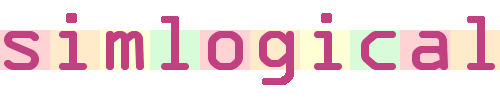
Sims 2 Lot Income Rights
|
Allows a sim to purchase "Income
rights" for any lot. On Apartment Lots, Hotels, or Dorms he will
receive the rent or nightly room charges from those lots, using the special
Lot Income cheques, included in the zip. Teleport in your chosen owner
and make him selectable to use the painting. Or have him build the lot
and set up the painting at the time, and then move out. The would-be
lot income rights owner will be charged an amount approximately what the lot
itself would cost to buy. (NB Owner gets rent at all times as if fully
let. Management company provide the staff and guarantee lettings.) The download contains: |
|
ijFinance_LotRights_LotToken.package |
Lot Token: Stores lot-wide settings. On apartments, this lives on the baselot, so all sublots share the same state of information |
|
ijFinance_LotRights_LIToken.package |
This is the token that gets sent to the owner's inventory, filled with the amount of money they earned from the lot |
|
ijFinance_LotRights_Controller.package |
Controller: This is automatically spawned on every lot and acts as the go-between for the token and all the other objects that need to communicate with the token. It is also responsible for sending the money order to the lot owner once every 24 hours. NB it only operates while you are playing the lot the money is coming from - it won't send money to your lot owner while you are playing another lot. |
|
ijFinance_CustomGlobals.package |
Custom globals. These do not override anything, but they do add to the global BHAV range in the game. |
|
ijFinance_LotRights_ApartmentOverrides.package |
Contains overrides. Patch for rental payments: patches the apartment doorglobals. Door calculates apartment value; patched it takes into account your rent setting. Delete if you do not have Apartment Life |
|
ijFinance_LotRights_HotelOverrides.package |
Contains overrides.
Patch for hotel fees payments: patches the hotel doorglobals. Door
calculates suite value; patched it takes into account your rent setting.
Delete if you do not have Bon Voyage |
|
ijFinance_LotRights_InterfacePainting.package
|
Simolean painting. This is the visible object whose menu you can use to set it all up. Painting does not need to remain on lot after setting up, unless you want it to. May be raised and lowered by the [ and ] keys if you have Apartment Life. |
|
|
Click on file link to download: ijFinance_LotRights.zip See below for instructions |
|
|
How to install: Unzip the .zip and you should have 7 .package files. Keep them in a folder all together, in your Downloads folder. If you do not have Apartment Life, delete ijFinance_LotRights_ApartmentOverrides.package, and if you do not have Bon Voyage, delete ijFinance_LotRights_HotelOverrides.package.
How to play: To completely uninstall this mod and get back all your lot owner's money, choose Maintenance and Debugging...Uninstall SimLogical Finance System from the simoleon painting. This will take a few Sim hours to complete.
"How to play" was written by Calisims - many thanks |