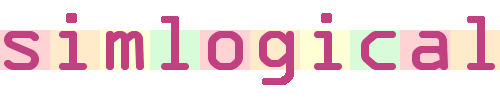
Sims 2 Color Keys System
 |
 |
 |
 |
 |
 |
| This is for players who wish to identify
their Sims into categories or classes that the game does not already
recognise. A typical use might be for social classes: Aristocrat, Serf
etc.
The core of this system is a set of 6 distinctively coloured tiny keys that can be kept in a Sim's inventory as a visible item, or put into a room to restrict access to that room to holders of the appropriately coloured key, in conjunction with the hacked door (more door styles later, if there is a demand for them) TwoJeffs' Visitor Controller also recognises these keys, if you want to only have holders of certain coloured keys, only the "right sort" of Sims on a particular lot. |
How to give a sim a key
|
| .How to restrict access to a room Only the special hacked door understands this system, so if you have other doors into the room, the Sims will simply use those instead if they don't have the right key. Simply place a key of the right colour in the room - anywhere. That's right, just the same key that the Sims have in their inventories. If you place a green key in the room, Sims with green keys can get in. If you place a green *and* a blue key in the room, Sims with either a green key, or a blue key, or both, will be able to get in. If there are no keys in the room at all, the door will act as if unlocked. You could have the door between two rooms, one of the rooms could have a magenta key, and one could have a red key. Then Sims with a Magenta key could go through the door one way, while red key holders could go through it the other way. Note on the diagonal door Because diagonal doors only have one tile, the door will decide it's in either one room or the other. That means if it decides it is in the room with the blue key, only blue keyholders will be able to go through it at all, in either direction, even if there is no key the other side. You may be able to turn this to your advantage once you have found out which room the door thinks it is in. I mainly included a diagonal version so that if you accidentally placed the straight door on a diagonal wall it does not revert to the EAxis original door forcing you to buy it again. NB The door and the diagonal take all recolours of the original Justa Door. |
| Download You need the keys zip (which contains 6 package files). The door download is optional - you may wish to use these keys only with TJ's Visitor Controller. Keys:
ijColorKeys_Keys.zip
Justa Door:
ijColorKeys_JustaDoor.zip
This hack may be compatible with games that do not have AL or FT but has not been tested with earlier games. |