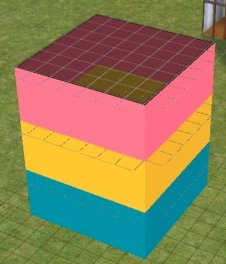
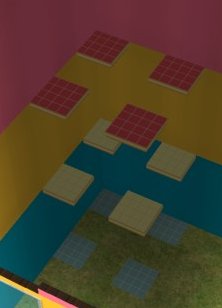
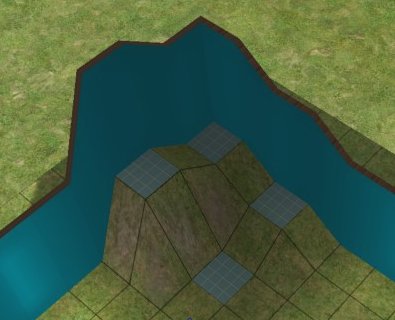


5. Build your staircase, to its final height, using modular stairs. Try to get all the stairs in the right place at this stage because it is a hassle to change anything later.


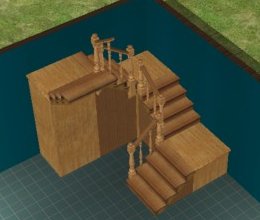
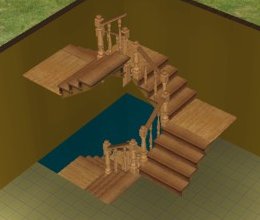
How to use the Simlogical fake floor/landings
This is for players who do not wish to have warped walls in the finished house. The forfeit is that the Sims animate awkwardly when using the stairs. The choice is yours.
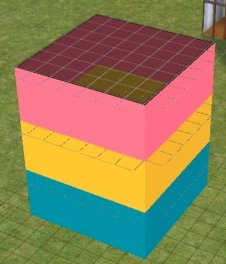 |
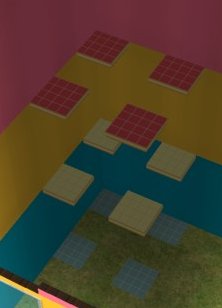 |
| 1. Build your walls to the full final height of the staircase. The exact layout can be changed later. Don't bother with the roof yet. | 2. Lay normal floor tiles where you expect your landings to be, as well as the top and bottom of the stairs. |
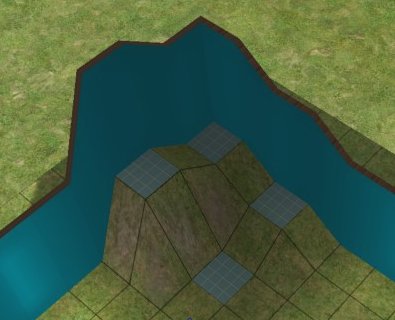 |
 |
| 3. Use the cheat "boolprop constrainFloorElevation false". Using the terrain elevation tool, lift the terrain in the right places by the number of clicks high (in multiples of 4) you want your landings to be. Make sure each landing area is level. | 4. Going up to the other floors, you should see that this elevation has continued up for the whole height of the building. |
 |
5. Build your staircase, to its final height, using modular stairs. Try to get all the stairs in the right place at this stage because it is a hassle to change anything later. |
 |
 |
| 6. Go back to ground
level, and use the terrain levelling tool to flatten the land.
|
7. The stairs should
be left standing just as they were. Go up to each higher floor level,
and roof level, and double check that the walls and the floor grid
have ALL become level. If there are any still at funny angles, do
whatever you have to to flatten them.
|
| 8. Turn off the cheat by typing "boolprop constrainFloorElevation true" | 9. Remove all the temporary floor tiles you used to mark where the landings would be. |
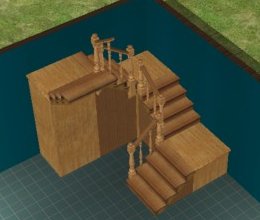 |
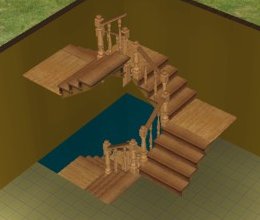 |
| 10. Turn on the "move_objects on" cheat. | 11. Place the appropriate fake floor/landing objects where you want them. |
You can change the stairs later if you need to, but it will require you to turn the floor elevation cheat on again, lift the terrain, and put the temporary corner floor tiles back again, because the stairs will refuse to be built on a fake landing or mid air.