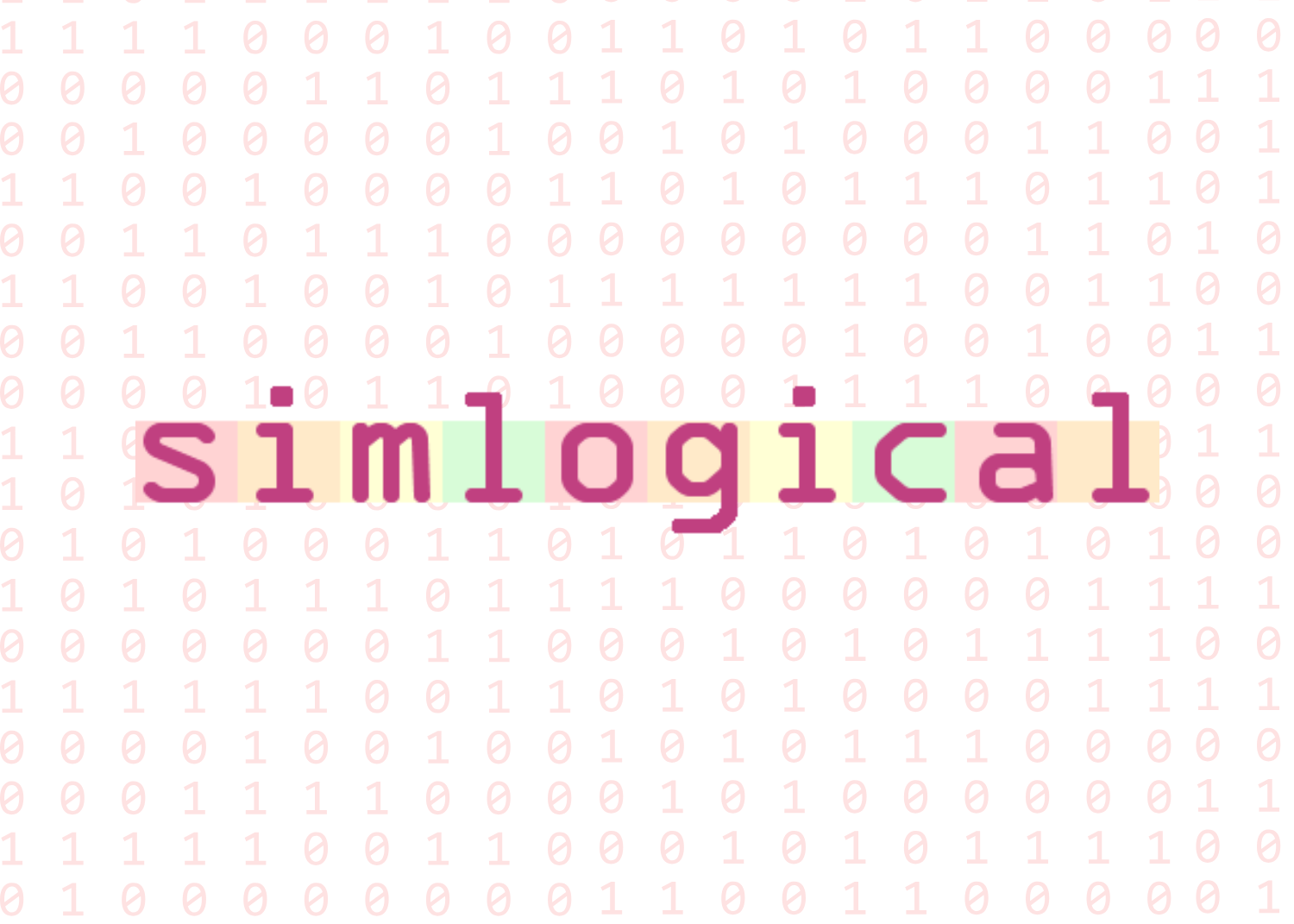
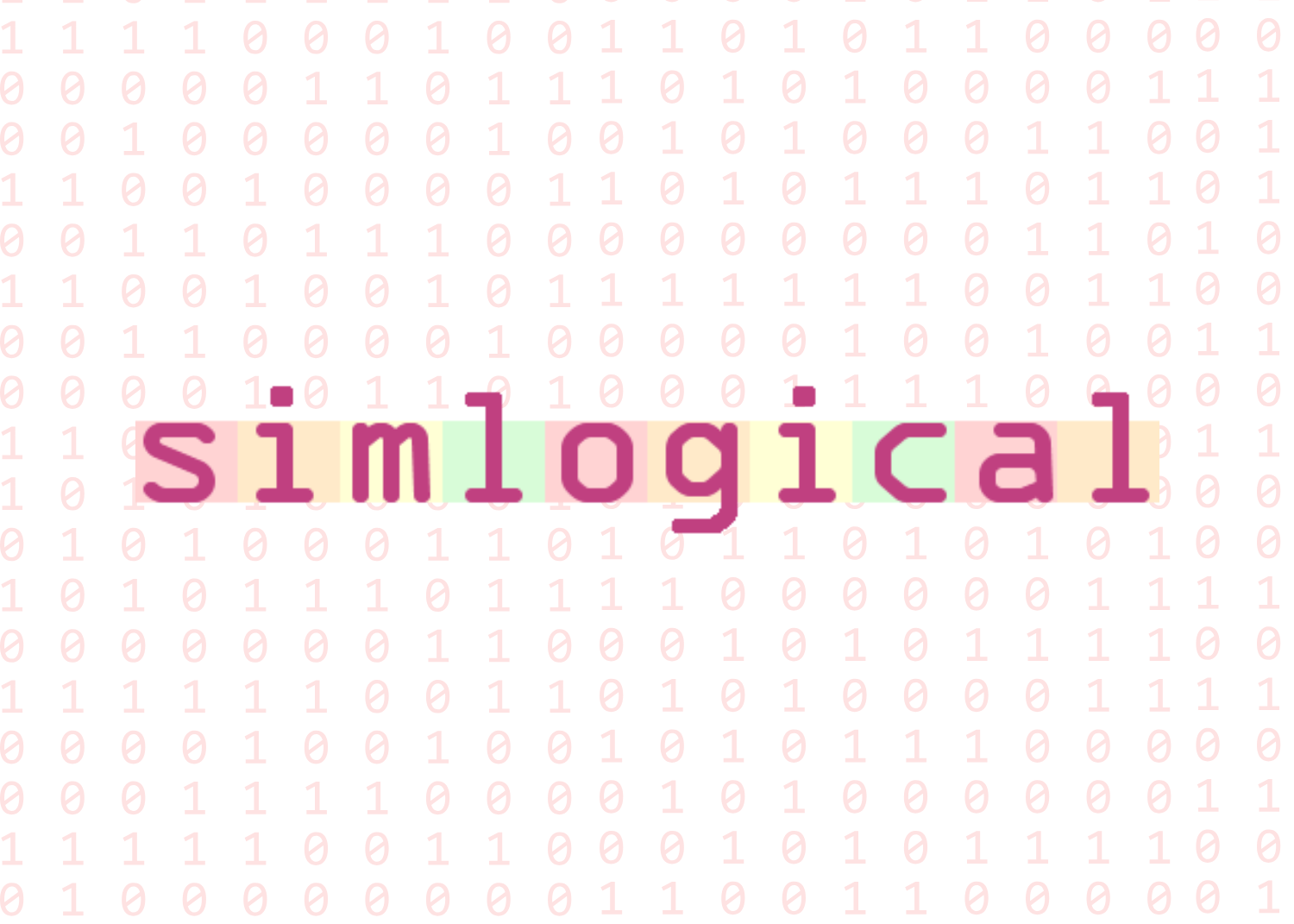
Simlogical Classic Sims 1 Visitor Control
Visitor Control
Objects to teleport neighbours to your lot, to keep them there, and to control their behaviour while they are visiting (further objects planned). Also visitor status changers.
If you clone any of these objects and share the results with other players, be kind to them and pass on any relevant warnings!
Click on pictures:
The Moveplants
Using any selectable Sim, click on the fern and choose a name to move in (or to move in with) from those offered to you. If SuperStar is your latest expansion pack, the names will be all separate, otherwise they will be grouped by family submenus. Only a certain number of Sims can be shown on one pie menu; press Tab to cycle through the others. I have found move-in doesn’t work reliably on a Sim who is already on the lot as a visitor, so do it when he’s not there. After selecting the Sim, it will be scheduled for him to appear in a little while. NB the moving out menu forces you to choose an individual Sim, because that’s just how menus work, but of course you will be moving in with the whole family.
The fern allows you to add more than 8 people to the family, but I don’t know what the absolute upper limit is – if you reach it let me know! In order to control the extra family members whose icons don’t show at the bottom of your screen, either press Space until the green diamond appears over him, or right-click directly on the Sim in the live screen. Once you have selected him, the details about his job and mood will be the ones showing at the bottom of the screen.
Don’t evict families of more than 8 into the Create-a-Family screen or your game will crash. And sometimes it might crash going into a lot with too many residents. Don’t panic if it crashes – simply reload and go into one of your lots with less than 8 characters and move in the extra people into that house. When you’ve done that, the Create-a-Family screen or other lot won’t crash any more.
Animals cannot be directed to use the menu, and cannot be sent away to become strays while the family are still in the house; but if all the humans have moved out leaving only animals, the pets are already programmed by Maxis to leave and become strays. If you wish to get rid of pets without moving the humans out, I suggest you set up one of the lots as an animal sanctuary with a human taking care of it, and when you want to get rid of an animal from your family, change to the sanctuary lot and get the kennel manager to move the unwanted pet in with her. Don’t let the carer move out or die, or what a lot of strays you’ll have all over your neighbourhood!
If you have disinhabited a house completely using Move Out, it will become available to move in a new family from the Create-a-family screen. All the furniture will remain. However, if you want to choose people who are not yet a family, or who don’t appear on the CAF screen, then you will have to bring them in before the last human sim leaves. The new people will then have the name of the people they are replacing, but you can change this using a utility such as SimEnhancer.
The Teleplant
This object is great fun to play with, even though I say so myself. I thought you might be sick of things that look like smoke alarms cluttering up your walls, so this is something you can tuck away in the corner of your lot and make it look attractive at the same time.
The teleplant’s purpose is to bring one individual Sim – neighbour, townie, NPC, animal – to your lot at a chosen time and try to keep them there until you choose for them to be free to leave. You assign the shrub to the chosen Sim, and choose what style of clothing they should wear. You can set an arrive and free-to-leave time which will occur daily, or you can manually teleport the Sim in. Free-to-leave means the teleplant stops actively trying to keep them on the lot. It does not force the Sim to leave, because doing so would cause a reset and all the plant’s settings to be lost. If the summoned Sim leaves the lot before the chosen time, he or she will be rematerialised onto the lot.
NPCs have their own agenda, some will leave as soon as they are summoned, others will do their job then leave, and others will hang about until you delete them using the “move_objects on” cheat (press ctrl+shift+C and type “move_objects on”, without the quotes, into the grey box that appears on the top left of your screen). For other Sims that you can interact with, just get a resident Sim to say goodbye to them when their time on the lot is over.
This object can complement the Event Control objects, for example if you are playing a workplace scenario where most of the Sims are supposed to be on the lot during working hours, but you want someone like a security guard on duty overnight. You should not allocate an Event Control object to the guard, which will avoid him being controlled by the Event Controller’s times.
This could also help with the hospital, in order to keep visiting staff on the site for set shifts. Or you can just use it to bring over the same neighbour immediately after work every day, when you’re working on a relationship with them. It means you needn’t delay preparation of the meal in order to phone them and greet them.
You may have any number of teleplants on your lot at one time, all doing their own thing.
Want to read more? Check out these articles.
[wp-rss-aggregator]










