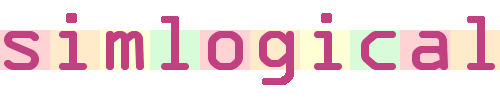
Sims 2 Outfit Changing
Click on file links to download:
 |
SWIM SIGN
(updated 7th October 2007 to add activate/disable) If placed on any lot, will force all Sims into swimwear (without spinning) under the following circumstances:
You need to click Activate on the sign's menu to start it off (means you can leave it off for weddings etc). Current family is not changed into swimwear unless you choose "Include current family" from the menu. This was largely due to the annoyance of them being dressed ready to go on a tour and then having their clothes ripped off as they waited to get into the shuttle. Should work in any type of location.
ijSwimSign.zip
|
||
 |
FORMAL SIGN When this is in a room, it changes all Sims in the room into formal wear under the following circumstances:
You need to click Activate on the sign's menu to start it off (means you can use the room for other purposes at times). The current family are not included by default unless you choose for them to be on the object's menu. Should work in any type of location.
ijFormalSign.zip
|
||
 |
MODESTY SIGN Updated 27th April 2008 to offer 4 alternative meshes to fit in with other decor. When this is in a room, it changes all Sims in the room into normal wear under the following circumstances:
Menu option "Toggle Model" cycles through original sign, hydrangea, vase of flowers, and still life painting. They can be put on the ground or most surfaces, but with the painting it doesn't really go on the wall just stands on the floor looking like it's on the wall. Use move_objects if you want to put something else on the same tile under it.
ijModestySign.zip
|
||
 |
CLOTHES CHANGE DOORS Doors hacked to change outfits
|
||